On the Sorting tab you can select the fields used for sorting the report. You can add an order item or an auto order item. When a report is executed, an auto order item is converted to a set of fields used for sorting.
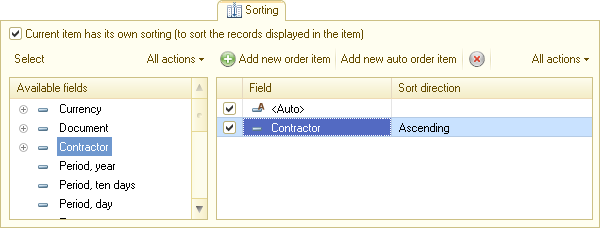
Fig. 163. Fields used for sorting a report item
For an auto order item, the All actions menu includes the Expand command that shows the resulting set of fields. When an auto order item is expanded, resource fields are unconditionally added from the global sorting. Nonresource fields that are the attributes of grouping fields and grouping fields themselves are also added (for detailed records, all the fields are added). The grouping fields that are not specified in the global sorting are added to the end of the list.
Next page: Conditional appearance
 Desktop version
Desktop version