At the moment, only four commands and two tables are on the desktop. What if you want more? What to do if you want all application functionality to be at hand? You do not need to program anything for this, just set up the main section command interface.
In Designer, open Properties of the root node in the Configuration tree and click the Open link of the Main section command interface property.
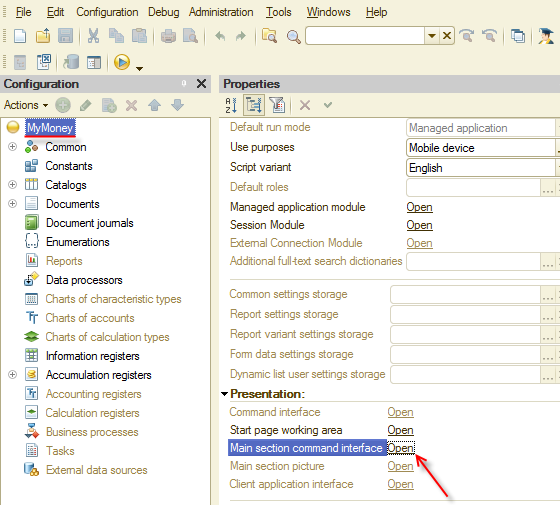
Figure 7-1. Main section command interface
You can place configuration objects to Main section command interface by selecting check boxes of the Visibility column. You can move objects up and down with the Move up ![]() (Ctrl+Shift+Up Arrow) and Move down
(Ctrl+Shift+Up Arrow) and Move down ![]() (Ctrl+Shift+Down Arrow) buttons.
(Ctrl+Shift+Down Arrow) buttons.
Place objects as it is shown in figure 7-2.
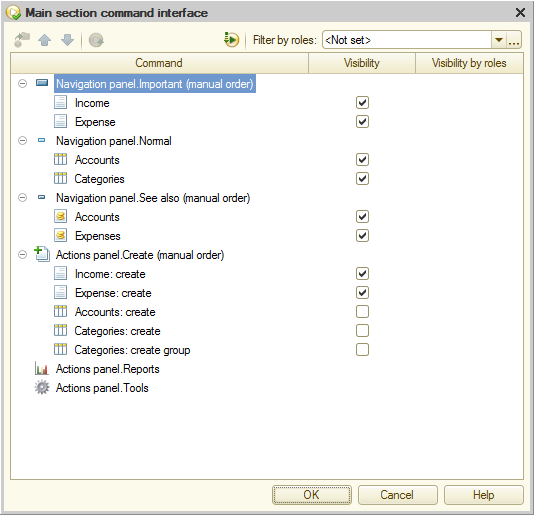
Figure 7-2. Adjusting main section command interface
See how Desktop looks now. Start the application in 1C:Enterprise mode.
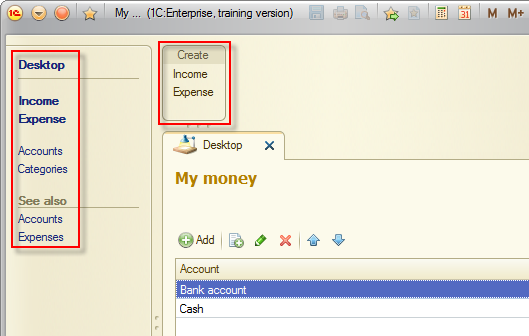
Figure 7-3. Main section command interface
Excellent! Now everything is at fingertips of users. By the way, using window separators, users can adjust the interface to move frequently used items up, which is very convenient.
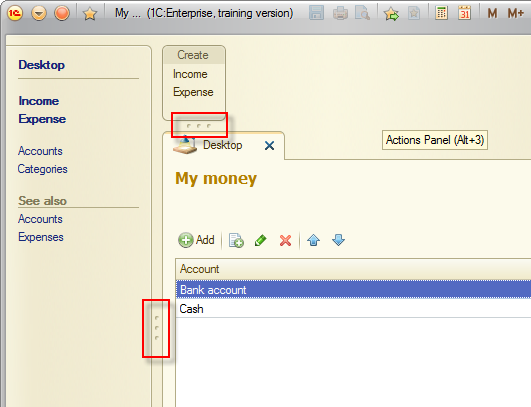
Figure 7-4. Changing the form interface
Next page: Managed forms
 Desktop version
Desktop version