Improvements in System Administration
At the request of developers and administrators, several improvements have been made in the area of system administration.
Designating Directories for Storing Cluster Service Data
In version 8.3.26, it is possible to change the location of server cluster directories so that different data can be placed in different directories. These settings are intended primarily for large deployments. Administrators can now change the location settings of directories with service data from the default values. In some situations, this allows for more efficient system operation by placing data on different disks.
You can configure this from the user interface (in the 1C:Enterprise server administration console or in the application menu Functions for Technical Specialist / Server Settings)
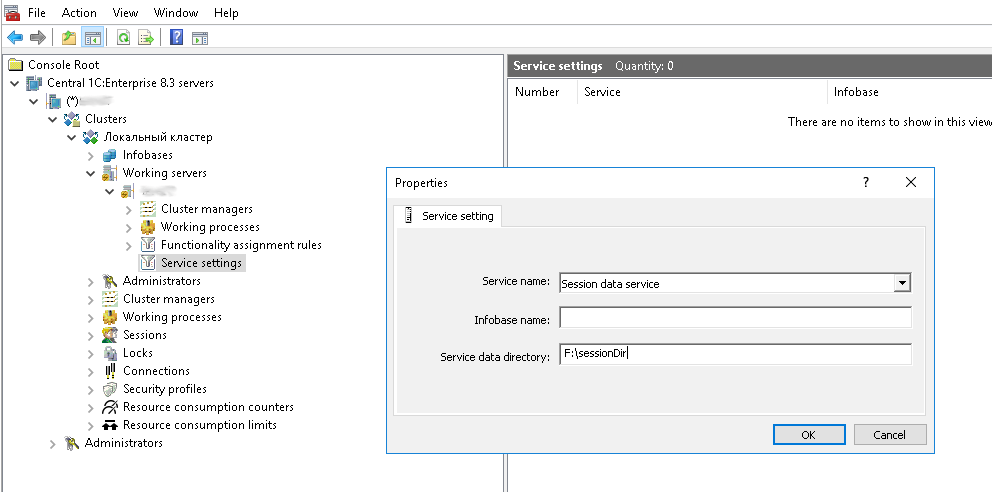
The 1C:Enterprise language has been extended with new types and methods for setting new cluster settings. Similarly, the COM API and Java API have been extended, and a new service-setting mode has been added to the rac utility, which is responsible for managing service settings.
SEnding a Session When the User Is Idle
The platform now has the ability to end sessions after a period of client inactivity specified by the administrator. This innovation is intended to improve the security of systems built on the 1C:Enterprise platform. Many corporate information security standards require systems to terminate after a specified period of user inactivity.
In Designer mode, in the infobase settings, and in enterprise mode, in the Functions for Technical Specialist / Infobase Parameters menu, you can set the session timeout for client inactivity and the session timeout warning time
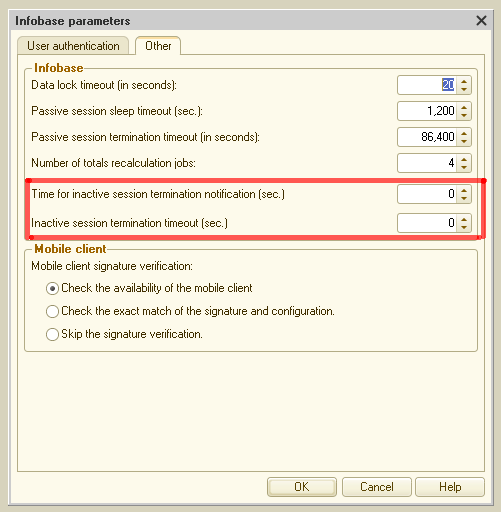
In the 1C:Enterprise language, the global context has been extended with new methods for setting and reading new infobase parameters. If there is no activity in the client window (keystrokes or mouse movement) for longer than the Time for inactive session termination notification, the user is shown a session expiration warning with a timer for the remaining time until the session expires
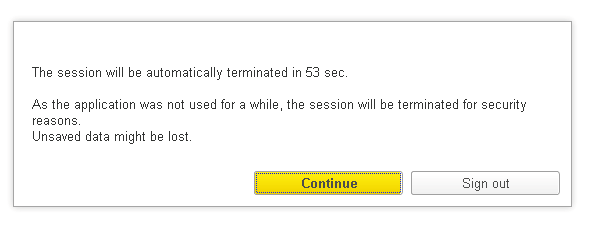
Clicking the Continue button resets the idle time counter.
If there has been no activity in the application for longer than the Inactive session termination timeout, the client session ends without saving data. After the session ends, a window with a corresponding message is displayed.





