Increasing the Flexibility of Index Configuration
In response to numerous requests from our partners and customers, version 8.3.26 allows for a more flexible index configuration.
You can now create additional indexes for the following metadata objects: Catalogs, Documents, Information Registers, Accumulation Registers, etc. A complete list of metadata objects is described in the documentation.
In Designer mode, a new command, Additional Indexes, has been added to the objects that support this new functionality.
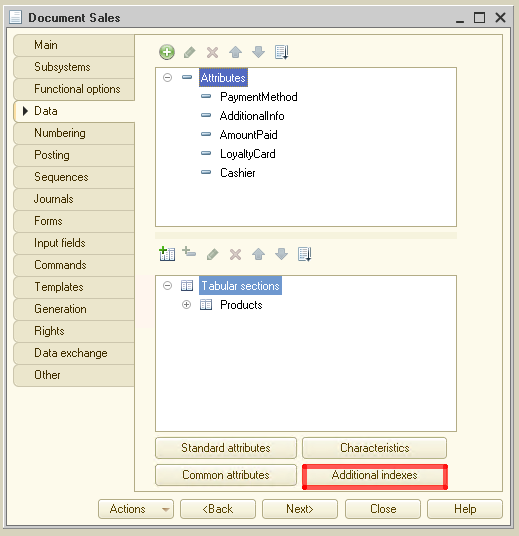
This command opens the index editor. It contains a list of indexes created by the developer
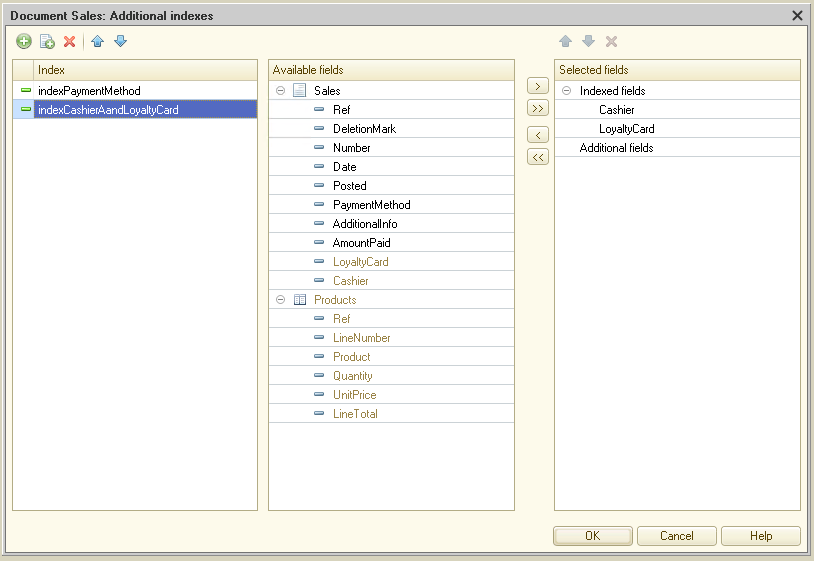
The Selected Fields section contains a list of index fields. Fields can be of the following types:
- Indexed fields: These define the key columns that will be included in the index.
- Additional fields: These are columns added to the final level of the index.
The Available Fields section contains a list of the object's attributes and tabular sections.
The list of available fields is populated with attributes of:
- The object
- The object's tabular sections (for those object types that have them)
- Virtual tables (when creating indexes for registers)
An index can consist of either only the object's attributes or only the attributes of one of the tabular sections or one of the virtual tables.
The physical creation and deletion of an index occurs at the time of restructuring. Adding and changing additional indexes is not yet available in extensions.
This new functionality is intended for specific (quite rare) cases, to optimize the operation of specific queries, which can help improve the performance of solutions built on the 1C:Enterprise platform, especially in large deployments.




