Most of the reports are required to show their details. for example, display documents which have an influence on results of report. This function can be done very simply using DCS. You can customize different data groupings or open a configuration object by double-clicking.
Nevertheless, some reports are easier to develop without using DCS. Of course, the capability of DCS allows us to develop a report of any complexity but I want to demonstrate how detailing parameters are used in reports without DCS.
The example is simplified as much as possible. The configuration contains two documents (Cash payment, Cash receipt) and the Clients catalog. Documents add records to an accumulation register.
Task:
Develop a report with an ability to show client details and opening documents on clients by double-clicking on the amount.
For, reports don't display any additional information. The aim is to show how to display report details. The infobase dump is attached.
In fact, creating of such reports takes a few minutes in DSC, and it is easy customize.
Algorithm for developing the report
1. Add and design a template. Assign names of areas.
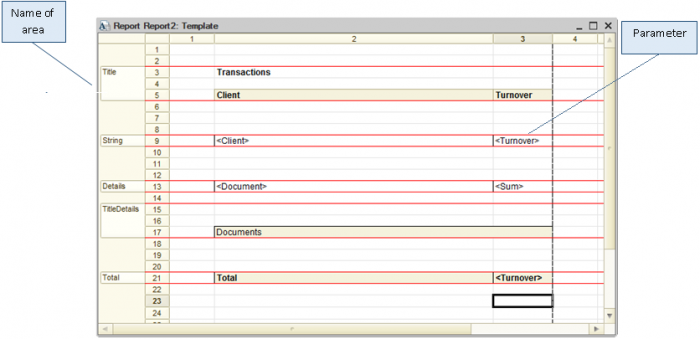
Fill the DetailsParameter property of cells.
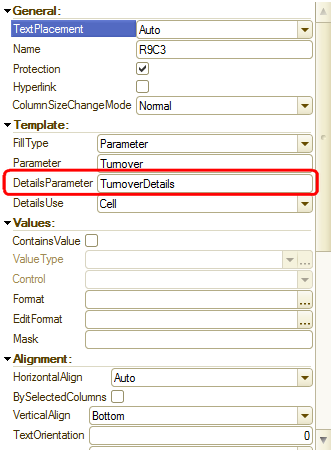
2. Add commands to generate data processing and output data.
Also, fill in the DetailsParameter property at the time of filling parameters of the spreadsheet document.
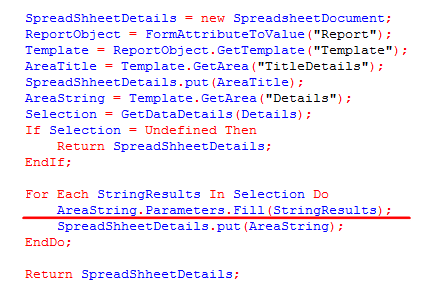
I’ve given the same names in the query in my example and so I used the Fill method for filling parameters automatically.
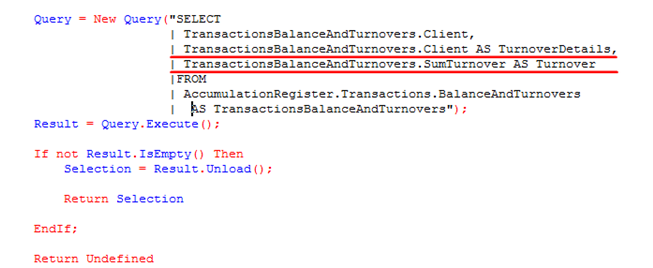
3. The ReadOnly property of the spreadsheet document is set to True.
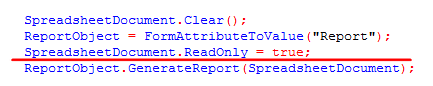
4. Add the DetailsProccessing procedure. The procedure includes a query and a script for data displaying. Determined value in is transmitted in the DetailsProccessing procedure as a parameter. This parameter is used for selection documents on this client.
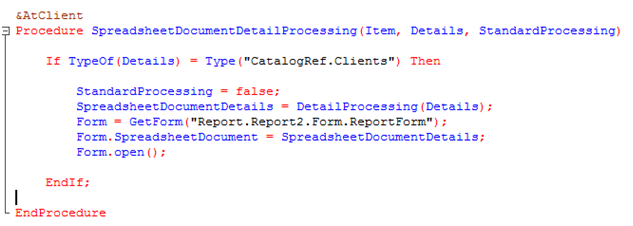
The type of parameter can be Structure. For this report, you specify processing the output of this option.
And as a result, the report is generated with the data on documents of this client. The document form opens when you double-click on the document. The DetailsProccessing property was set as a reference to the document.
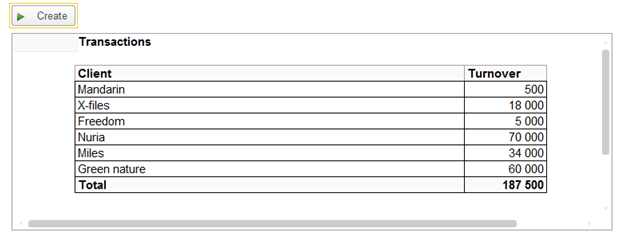
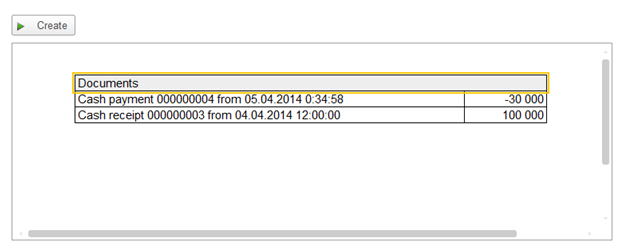
Common questions about 1C:Query language, Query builder tool and Data composition schema


