
We keep on improving our mobile technologies.
Background Data Exchange in Mobile Clients with Offline Mode
If a mobile client with offline mode loses connection with the main server, the user continues to work with the data saved on the mobile device. When the connection is restored, the data from the mobile device gets synchronized with the main server. In previous versions of the platform, synchronization would occur only if the mobile application was active.
Starting with version 8.3.23, when the connection restores, data synchronization between a mobile device and the respective main server starts automatically, even if the application is inactive, regardless of the state of the mobile device itself (active or standby mode).
Also, in the recently released version 8.3.22, we have simplified the procedure for setting up an exchange between mobile clients with offline mode and the main server. While in previous versions synchronization had to be set up with the use of the 1C:Enterprise language, starting from this version, a mobile client with offline mode can automatically synchronize data with its main server.
When editing the content of a standalone configuration, you can specify that a certain object takes part in the automatic exchange, and set if changes to the object should be registered and used for automatic exchange purposes. The 1C:Enterprise language and metadata objects have received new event handlers and attributes to support the new functionality.
Support for HEIC Image Format
The mobile platform now supports the HEIC image format, which is getting more and more popular. The current implementation assumes that an image in HEIC format gets converted to JPEG immediately after loading into memory and then, on saving, it gets written into memory in JPEG format.
Enlarged Photo in Preview on Android OS
Photos taken via method MultimediaTools.MakePhoto on Android OS, can now be enlarged. It should help users better evaluate the quality of the acquired image and, if necessary, take another shot before sending the image to the configuration.
Previously, this functionality was only available on iOS.
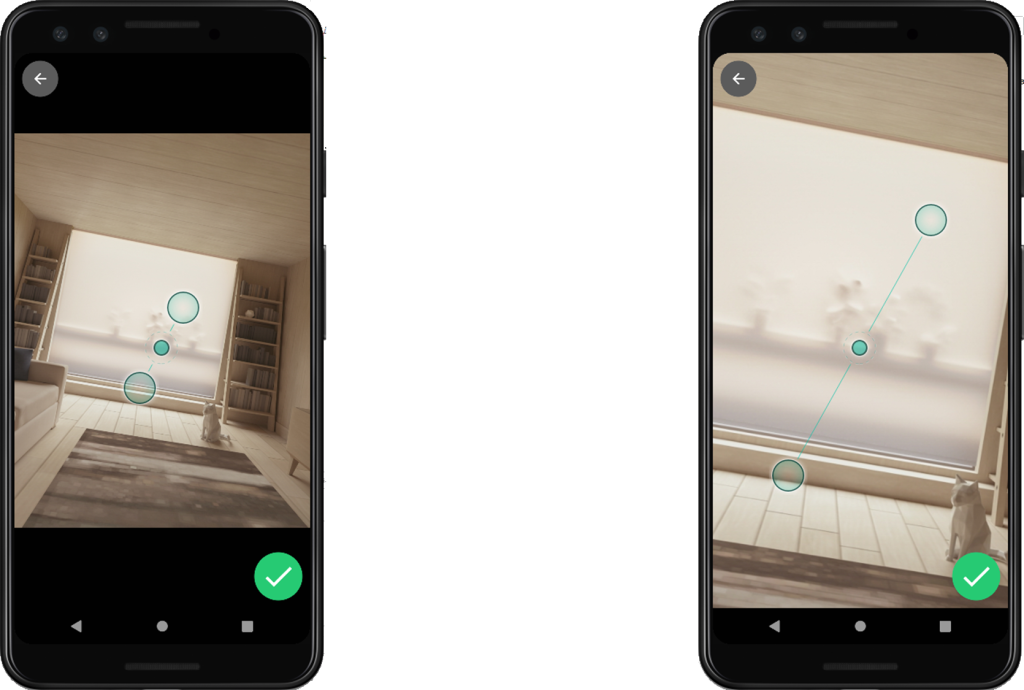
Scanning Documents
The mobile platform and mobile clients now allow scanning documents with a mobile device built-in camera and offer a scan quality comparable to a regular document scan.
The platform now has the functionality of a document scanner. The built-in scanner can detect a document in the frame, and if necessary, rotate it, eliminate geometric distortions, adjust the brightness and contrast, and where there is not enough light, automatically turn on the mobile device flashlight.

With the new feature of multi-page scanning, one can scan a multi-page document, view the scan results and reshoot individual pages, adjust the document boundaries (if they are not recognized accurately), apply special filters, change the page order, etc.
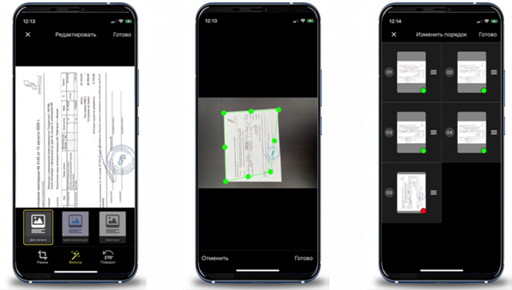
The 1C:Enterprise language has received new types and methods to support this functionality.
NFC Support
The mobile platform and mobile client now have a mechanism for interacting with NFC tags in the NDEF format. Tags can be read, written, and overwritten. An NFC tag can store texts, pictures, and binary data.
Mobile applications created in the 1C:Enterprise platform can now switch the mobile device to NFC tag reading mode and process the information acquired from the tag.
Mobile devices can also read NFC tags in the background. If a mobile device scans an NFC tag that has a message where the first entry is a URI, then the URI processing will begin. If the read URI is a URL that should be processed by the configuration on the installed mobile application (see "Launching 1C Mobile Applications from External Sources"), then the application will be launched (or brought to the foreground if it is already running).
The 1C:Enterprise language has received new types and methods for working with NFC tags.




