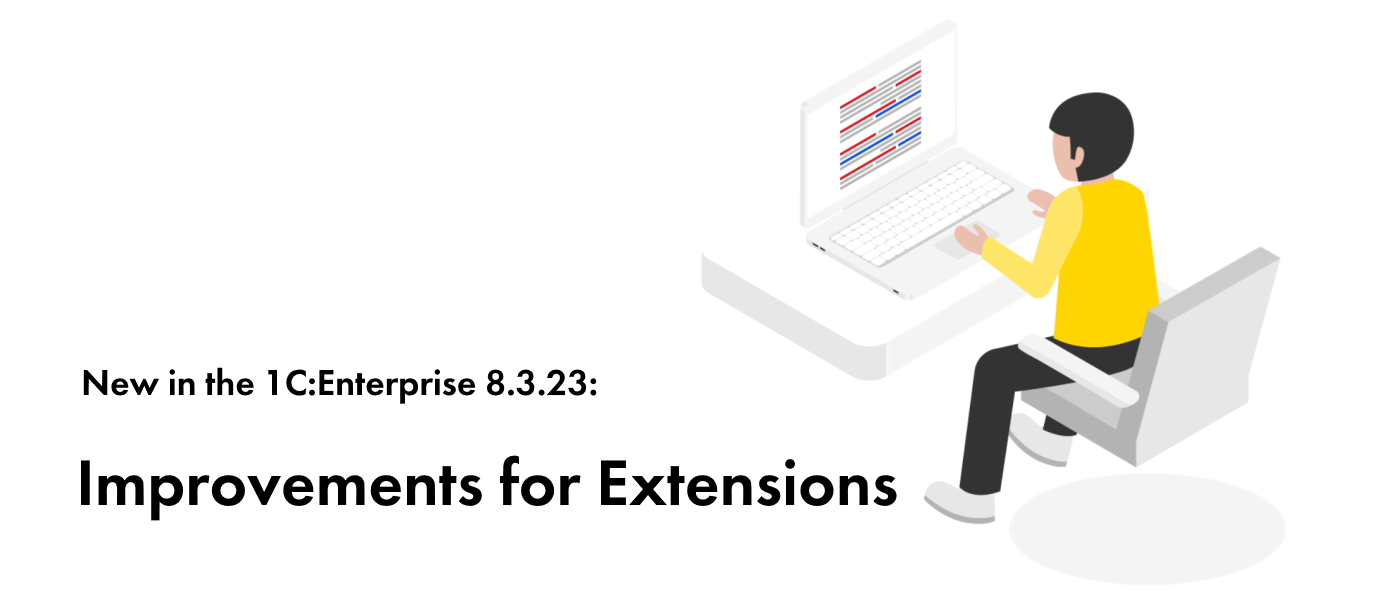
Due to many requests from developers who use our technologies, in version 8.3.23, we have added two new features to the configuration extension technology.
Availability of the Main Configuration Objects to Extensions in the Query Wizard.
The Query Wizard used in extensions has now received a toggle button Display tables and fields of the configuration with extensions. With the button active, tables and fields of a configuration with extensions will become visible in the database tree.
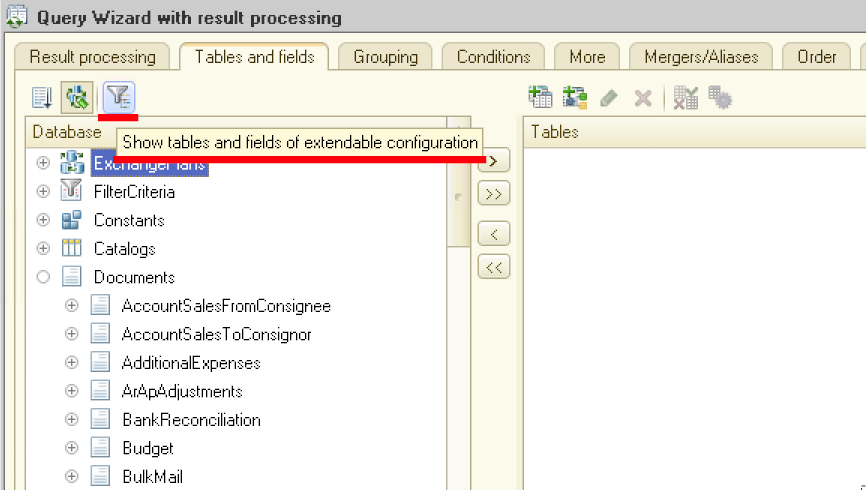
If a query uses objects from the main configuration and these objects are not added to the extension, on saving the query, the platform displays a question:
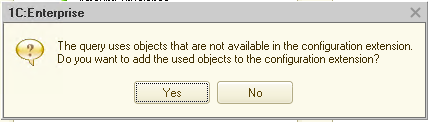
If Yes, the configuration objects that are in use get added to the extension automatically.
This improvement should save developers from the painstaking manual work of adding missing objects to the extension and undoubtedly will increase the speed of development.
Scheduled Jobs in Extensions
In version 8.3.23, it has become possible to create scheduled jobs in configuration extensions.
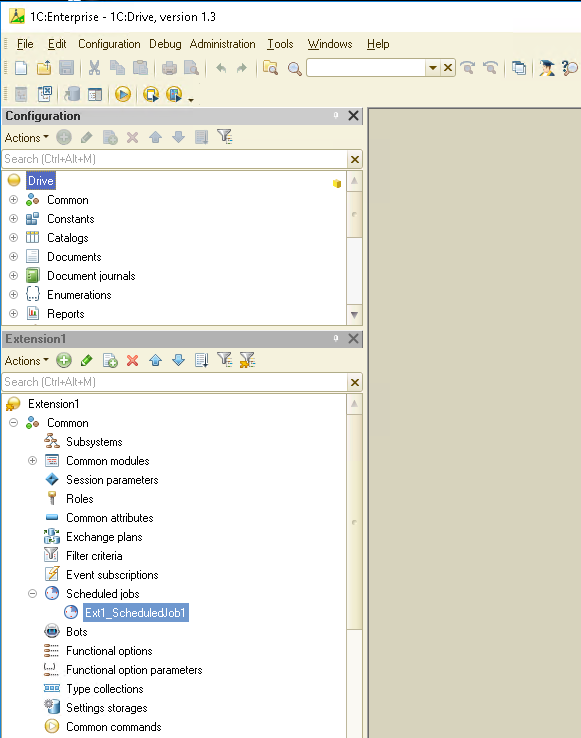
Scheduled jobs from an extension referring to Data Area, run in the same data area as the extension that added them, in the context of all extensions active in that scope.
Scheduled jobs from an extension referring to Information Database work in the same way as scheduled configuration jobs:
-
-
Included in splitters:
-
Predefined. Applies to all data areas specified by these splitters, where at least one session is launched after the addition of a scheduled job, in the context of all extensions active in this area.
-
Not predefined. Applies to the data area in which they are created in the context of all extensions active in this area.
-
Not included in splitters: run in the unsplit data area.
-
The new functionality makes it possible to add scheduled jobs to automate certain actions in an infobase and still retain the developer’s support for the main configuration.
Also, it is worth mentioning that if you plan to use scheduled jobs in extensions referring to Information Database when on-cloud; it is important to monitor the load: simultaneous launch of scheduled jobs on many data areas can lead to significant degradation of the system speed. Therefore, for some tasks, subsystem Job Queue of the Service Technology Library might be a better option.




