
To work from a mobile device nowadays means much more than simply checking corporate mail and communicating via messengers. Today we use mobile devices to take customer orders, form balance sheets, sign documents, track business performance, and much more.
The option of working on the go, on public transport, or in a coffee shop, while walking your dog, or while waiting in line has become extremely popular. The ability to use mobile devices anytime and anywhere leads to better productivity and engagement of employees that, in its turn, boosts business profitability.
To utilize the mobility of the workforce to the fullest, companies aim to discover new ways of using mobile devices for work. Here are some examples of how they do it.
How Can Mobile Devices Be Useful at Work?
To expand the scope of work employees can perform with mobile devices, 1C clients, for instance, create mobile versions of their central information systems. Such mobile applications either support the full functionality of their corporate systems or just some part of it, depending on the use-case scenario.
Naturally, in the case of sophisticated systems of ERP type, instead of putting all features of the central system in a handheld device, it is wise and more user-friendly to implement specific scenarios. Small screens in such devices require the interface and scenarios to be simple. The starting point of the development is understanding what a particular user needs. For example, managers require analytical reports, sales teams take orders, and back-office teams create invoices and monitor respective payments.
Thus, to create a manager mobile dashboard, we should retrieve data on sales, revenue, profit, and employee output from the central system and put this data in clearly arranged reports that are easy to view on smartphones.
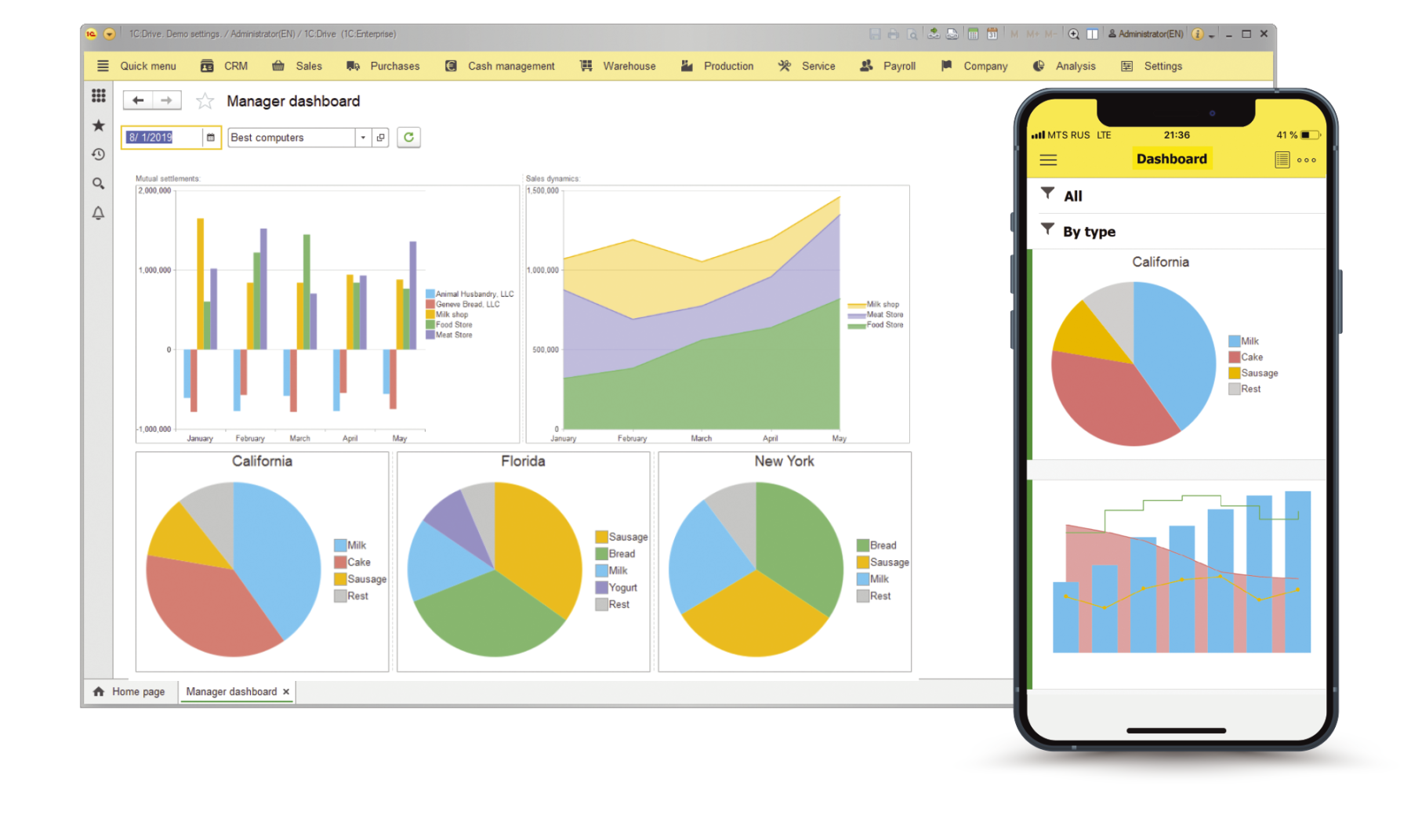
Simple use-case scenarios for mobile devices are usually a sequence of actions that cover specific business processes or parts thereof. For example, back-office team members prepare invoices for goods or services, and a manager approves and sends the documents to the bank for payment.
The advantage of smartphones is that they, being always at hand, can streamline employees’ workflow even more with native tools such as a camera, microphone, GPS, barcode reader, and others. Thus, a microphone bundled with a speech recognition service can simplify the task of data entry. A case of managers filling in customer profiles in a CRM system simply by dictating the information is becoming common and creates no surprise.
At that, we can go even further and simplify the entry of source documents into a corporate system with the assistance of a smartphone camera and cloud AI service. In particular, employees can take pictures of source documents and send them to the OCR service from their mobile devices. The service processes the papers and returns them to employees’ computers as prefilled forms ready for entering into the central information system.
Nowadays, we see how various on-field use-case scenarios for offline outlet sales persons, warehouse workers, delivery persons, agents, and maintenance technicians rapidly evolve. Automation of their processes with mobile native tools significantly reduces the time required for routine tasks, giving employees more resources to improve the services they provide.
Here are some mobile use-case scenarios for field employees in a trading company.
Quality Agent
The task of a quality agent is to collect information about the state of outlets against a checklist. With a mobile application, a quality agent can go through the list by dictating the text into a mobile device microphone and add pictures right in the process of an outlet check. At that, the mobile application automatically adds the form’s creation time and GPS location, generates the report, and sends it to the central system.
Stock Clerk
One of the tasks of such an employee is to update paper price tags. Stock clerks can use mobile phones to scan QR codes on paper tags and check if prices are correct. The mobile application compares price data in the QR with the data in the record-keeping system. If the price on the paper is incorrect, the application automatically sends the system an order to print out a new price tag.
Warehouse Worker
A warehouse worker can use a mobile phone as a data collection terminal. The mobile application identifies goods and packages with a built-in barcode scanner allowing workers to collect customer orders for delivery, accept and dispatch goods, and conduct inventories.
Delivery Person
A delivery person visiting customers can use a mobile device to accept payments in cash and by cards. The mobile app sends payment receipts to a remote printer in the office, and a fiscal operator sends receipts to customers via email or SMS. Additionally, you can integrate Google Maps to map a route to a specific destination, thus allowing employees to have everything they need in a single interface.
At that, microbusinesses can manage all their activities via a single mobile application. The application allows issuing invoices for payment, managing customer orders and stock, calculating cost value, and similar. Businesses do not even need laptops. Instead, they can do everything with mobile devices. Here is one such application: https://boss-app.online/en.
1C:Enterprise Platform Mobile Technologies
With all the advantages mobile work patterns provide, some businesses do not grant employees such tools. There are two leading causes for it. An off-the-shelf mobile solution for business often fails to offer all business-specific features and has limited customization and integration options. Developing a custom mobile application requires a significant investment of time and resources, especially if we are talking about an application that should be able to run on any operating system.
The 1C:Enterprise platform brings a quick and cost-effective solution for adopting mobile work patterns. It contains three technologies to create mobile applications, and you can pick the one that fits your tasks and resources most of all.
The simplest solution of the three is the mobile client available out-of-the-box. The mobile client is a mobile frontend to access the backend also utilized for the web or desktop. The platform automatically creates the mobile frontend while you develop the main application, and all you need is slightly customize the mobile application before use. You immediately get a multiplatform mobile client for Android and iOS. By default, it includes all features of the main application, but, if necessary, you can hide some parts of it, leaving only the elements required for a specific scenario. In order to work, the mobile client must always be connected to the Internet.
If your scenario puts the application in areas with an unstable internet connection, you can opt for the mobile client with offline mode. This technology resembles the previously mentioned one but takes some more development to define data to be stored locally on a mobile device when no Internet is available and specify the rules for synchronization with the backend on the server.
And the third option is the mobile platform to develop standalone mobile applications. In contrast to the mobile client, the applications created with the mobile platform are autonomous, can run without the Internet, and support integration with any external applications and services. Such applications do require development. Still, such a process is much quicker than traditional mobile application development. With the 1C low-code IDE, developers create a single mobile application suitable for all mobile operating systems and formats of mobile devices.
All mobile use-cases mentioned in the article have been time-tested in applications built on the 1С:Enterprise platform and are highly popular among 1C customers.
Got interested in developing mobile-ready back-office solutions? Start free with 1C:Enterprise!





