Cross-platform design is the capability to run on various operating systems. The core system components can run on Windows and Linux. The client part of 1C:Enterprise can run on Mac OS X and Apple iOS.
Client applications on various platforms
Users can work with 1C:Enterprise Infobases from various devices with various operating systems using any of the available client applications. The thick and thin client are available on Windows and Linux. The web client is a browser application compatible with all popular Internet browsers.
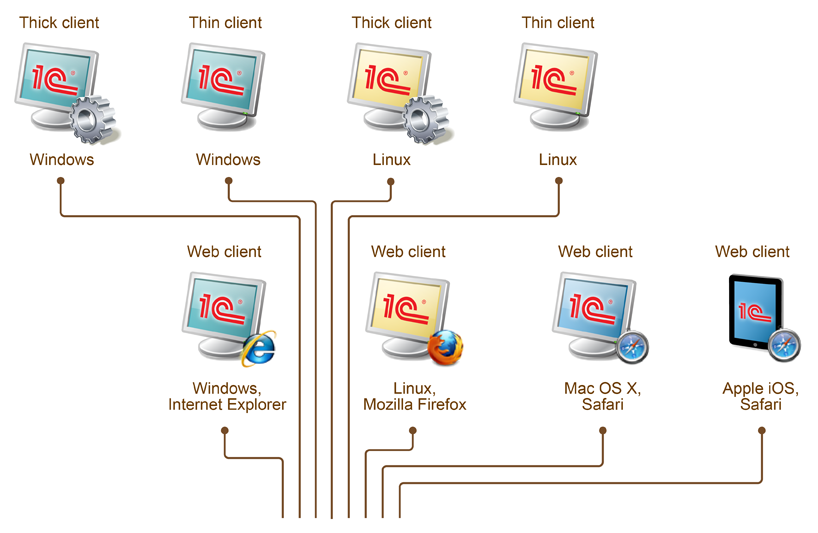
For example, Windows users can choose from:
- thick client;
- thin client;
- web client with Windows Internet Explorer or Google Chrome browser.
Linux users can choose from:
- thick client;
- thin client;
- web client with Mozilla Firefox.
Macintosh users can connect to 1C:Enterprise using the web client with the Safari browser.
For Apple mobile devices, the web client was tweaked for better usability on small displays and touch input support. You can, therefore, use a fully functional 1C:Enterprise client on such mobile devices as iPad, with the mobile Safari browser.
Cross-platform system
Using the web client allows you to run all the core platform components on a single operating system such as Linux.

Another option is to run all the platform components on Windows.
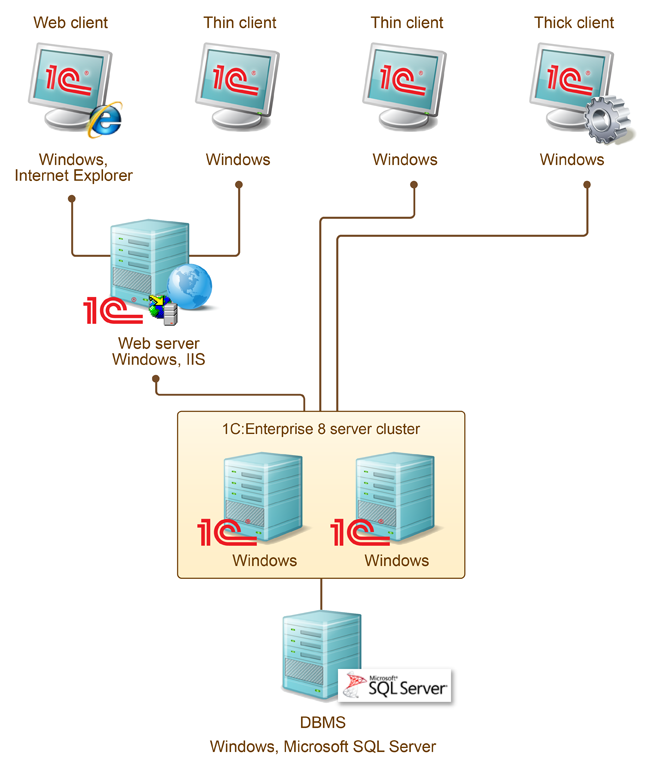
1C:Enterprise architecture allows you to mix any components running on different operating systems in a single 1C:Enterprise system.

Cross-platform cluster
Computers that form a cluster can run Windows or Linux operating systems. A cluster can include working servers running on different operating systems.

Working servers that run on Linux have the following limitations:
- Microsoft SQL Server DBMS is not supported;
- interaction with COM objects is not supported;
- authentication on the server is performed using Kerberos protocol;
- connection with the Internet is not supported.
Next page: Cloud computing
See also:

