1C:Enterprise technological log is intended for analyzing technical problems and unexpected shutdowns. It stores data provided by all 1C:Enterprise applications running on the local computer.
The technological log is stored as a set of text files.
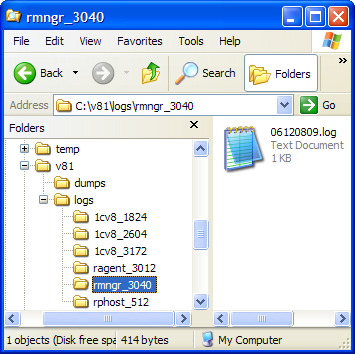
You can view technological log files using any text editor.
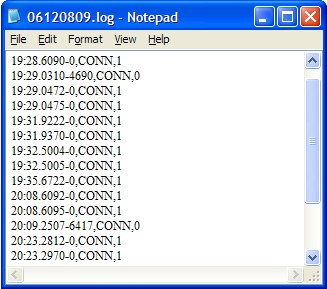
By default, writing to the technological log is enabled and the log is configured to save minimal dumps to %USERPROFILE%\Local Settings\Application Data\1C\1Cv8\dumps directory in the event of an unexpected shutdown. You can configure the log settings by editing the logcfg.xml file.
An example of a simple configuration file is provided below. It contains the following settings:
- Technological log registers all available events
- Technological log files are stored to d:\v8\logs
- Technological log files are stored for one hour
- Dump files are stored to d:\v8\dumps
- Dump files contain all available data (the entire process memory dump)
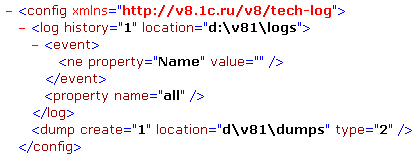
See also:
- Technological log configuration file logcfg.xml
- Administration tools

