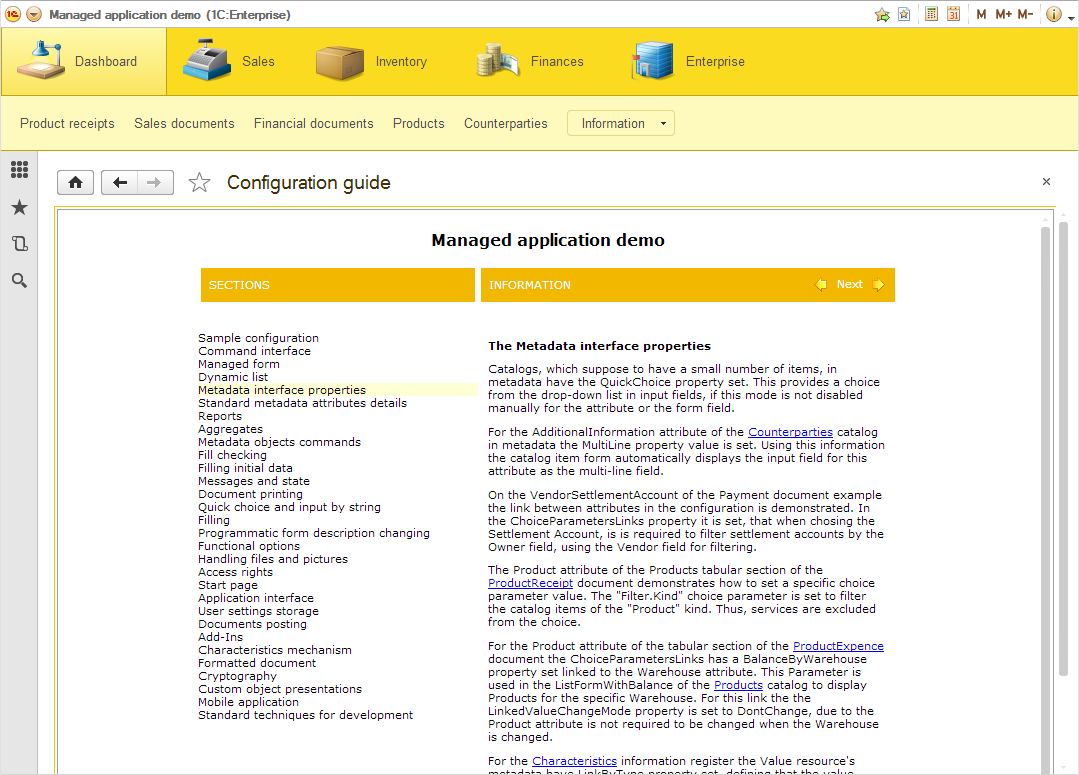This is a demo application to illustrate the basic features of 1C:Enterprise Platform. The demo is not a complete applied solution, and it cannot be used as a software solution on the customer side. All business functionality has been simplified and is intended exclusively for the purpose of demonstrating and presenting of 1C:Enterprise 8.3 capabilities.
Demo and installation
Run online demo, select any user, no password required.
Learn Technical requirements of online demo.
How to install full version; How to install mobile version
General features
This is a demo application to illustrate basic features of the 1C:Enterprise Platform includes the following examples:
- setting up a user interface;
- working with the elements of a controlled form;
- working with complex queries in a dynamic list;
- setting interface metadata properties;
- setting a standard description of details in the metadata;
- reporting;
- using an accumulation register;
- working with groups of metadata objects;
- verifying form input;
- creating documents;
- user messaging;
- controlling application state;
- document printing;
- document fast line input controllers;
- object selection;
- working with functional options;
- working with files and images;
- setting access rights;
- working with the user preference repository;
- posting documents;
- working with external components;
- learning typical development methods and techniques.
Mobile application demo
The Managed application demo distribution kit also includes the 1C:Orders application, which is a mobile application demo. You can build it yourself using the 1C:Enterprise 8 Mobile platform or download one of the builds listed below (.apk files for devices that run Android).
1C:Orders is designed for managers who want to automate their work from a mobile device at customer's location. This application is synchronized with Managed application demo using data exchange.
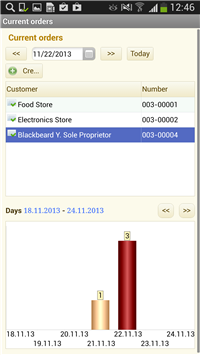
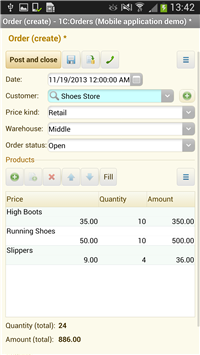

Mobile application demo is not a ready-to-use application and cannot be used for actual accounting purposes because the document flow process in this application is greatly simplified.
Legal notice
1C LLC is the owner of Managed application demo, it is a free demo application, is distributed "as is", and can be used as a basis for development of your own applications on 1C:Enterprise 8 platform. This program is distributed WITHOUT ANY WARRANTY and 1C Company provides support for this application at 1C:Developer Network forum. In order to use Managed application demo or applications that are based of it, it is required to own or acquire valid licenses of 1C:Enterprise platform. To study Managed application demo, you can run it on 1C:Enterprise (training version), keeping in mind the limitations of the training version.
Installation instructions
Managed application demo is available in two options: demo intended for study purpose and have certain limitations, and full version, that requires a license for 1C:Enterprise platform to operate.
For an information on supported by 1C:Enterprise platform OS and DBMS please see System requirements.
Installing the demo version
- Download Managed application demo installer of the latest version of Managed application demo.
- Extract the files from the archive, run setup.exe, and follow the installation wizard instructions.
Installing the full version
- Purchase a license for 1C:Enterprise platform.
- Download latest version of 1C:Enterprise platform depending on your operating system.
- Install 1C:Enterprise platform following instructions in Chapter 2. 1C:Enterprise Installation of 1C:Enterprise. Administration guide.
- Register purchased licenses.
- Download Demo applications of the latest version of 1C:Enterprise platform.
- Extract the files from the archive, run setup.exe, and follow the installation wizard instructions.
- To start 1C:Enterprise, click Start, point to All Programs, point to 1C Enterprise 8, and then click 1C Enterprise.
- In the 1C:Enterprise startup dialog box, click Add.
- In the Add infobase/folder dialog box, click Create infobase and then click Next.
- In the list of configurations, select Managed application demo/Managed application demo/<first row (with latest version)> and then click Next.
- Specify a name for your infobase (any one you like as it is only used in the list of infobases) and then click Next.
- Specify a path where infobase data will be stored (on a storage with enough space for future data) and then click Next.
- Click Ready to complete the wizard.
- Select the infobase by name that you specified for it earlier.
- Click 1C:Enterprise.
- In the User field, select Administrator, and leave the Password field blank.
- Click OK.
- You will see the quick options window.
Installing the mobile version
- To install 1C:Orders to your Android mobile device, download the .apk file to a folder of your choice on your computer. What file you need depends on your mobile device architecture (ARM or x86).
- Connect the device to the computer through the USB port and copy the downloaded file to your mobile device.
- On your device, allow installation of apps from sources other than the Play Store, and run the .apk file, this will install both the mobile 1C:Enterprise platform and 1C:Orders demo application.
Technical requirements of online demo
- Microsoft Internet Explorer ver. 6.0, 7.0 or 8.0 for Microsoft Windows. Version 7.0 is recommended.
- Mozilla Firefox ver. 3.x or later for Microsoft Windows and Linux.
- Google Chrome ver. 12 for Microsoft Windows.
- Safari ver. 4.0 or later for MacOS X ver. 10.5 or later.
Attention! Any pop-up windows blockers need to be disabled in your browser. Execution of JavaScript and use of Cookies need to be enabled in your browser settings.
In case of slow connection to the Internet, for example GPRS, you can use a traffic economy mode. To try it run online demo (slow connection).
Support
Feel free to ask questions on Managed application demo support forum.