This article is intended for customers who bought software products from 1C online store. It explains how to activate product licenses.
Understanding licenses
Registering licenses
Activating PIN codes
Solving problems
Understanding licenses
A typical installation of 1C:Enterprise platform requires a server license and a set of user licenses.
Licenses are delivered either as a text file with PIN codes or as a printed document with PIN codes included in the product box.
A server license file looks like this. It includes a registration number (sometimes referred as kit number) and several PIN codes.
Registration number: 0000000006 Product: 1C:Enterprise 8. Server license (x86-64) License type: 1C:Enterprise server license (x86-64) Pincodes: 100-000-000-000-000 200-000-000-000-000 300-000-000-000-000
The number of PIN codes is excessive (you need a single code to activate the server license). You will need the extra codes if you move the server to a different computer or you make hardware/operating system changes on the server computer. For detailed information on cases when extra PIN codes are needed, see Software License Acquisition Guide.
A user license file looks like this. It includes a registration number (sometimes referred as kit number) and two sets of PIN codes.
Registration number: 0000000008 Product: 1C:Enterprise 8. 5 Concurrent user licenses License type: Single-user licenses (5 users) Pincodes: 111-100-000-000-000 111-200-000-000-000 111-300-000-000-000 111-400-000-000-000 111-500-000-000-000 111-600-000-000-000 111-700-000-000-000 111-800-000-000-000 License type: Multi-user license (5 users) Pincodes: 111-000-001-000-000 111-000-002-000-000 111-000-003-000-000
A user license contains two sets of PIN codes:
- Single-user license. Allows running any number of client applications on a single computer; the maximum number of computers is limited by the number of users in the license.
- Multi-user license. Allows running client applications on any computer, the maximum number of concurrent sessions is limited by the number of users in the license.
These sets are mutually exclusive. Once you use a single PIN code from a user license, the other set of PIN codes becomes invalid. Therefore, you have to decide which licensing scenario you want to use before you activate any of the PIN codes.
The number of user license PIN codes is excessive, for the same reasons as for the server license.
Registering licenses
To register 1C:Enterprise platform licenses:
- Carefully read the Software License Acquisition Guide. It includes detailed information about all aspects of licensing.
- Decide whether you want to use a single-user or a multi-user license. In most cases, you need single-user licenses for the file mode, and multi-user licenses for the client/server mode. Other options are described in the Software License Acquisition Guide.
- If you want to make hardware/operating system changes on the computers where you want to use 1C:Enterprise platform, make them before you activate the 1C:Enterprise license. Otherwise, you might need to use up an extra PIN code.
- Install 1C:Enterprise on all computers where you want to use it.
- Do one of the following:
- If you selected a single-user license, activate single-user PIN codes on each client computer. You are not required to activate all PIN codes immediately; unused PIN codes can be saved for future users.
- If you selected a multi-user license, activate a server license of the server computer, and then activate the multi-user license on the server computer.
Activating PIN codes
To activate a PIN code:
- To start the license acquisition procedure, run 1C:Enterprise in any of the following modes: Designer, 1С:Enterprise (thick client) or 1С:Enterprise (thin client). If the software license is not found, the following dialog box is displayed:
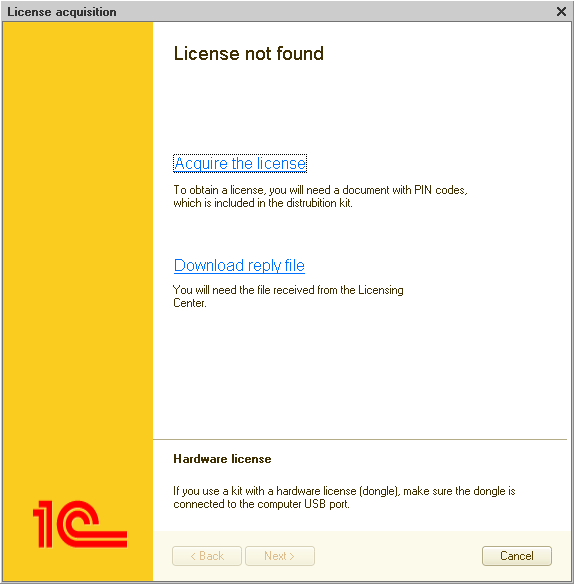
- Follow the on-screen instructions. You will be offered the following license activation methods:
- automatically over the Internet;
- on an electronic media (using a file);
- by phone.
Solving problems
If you experience problems with license acquisition or activation, feel free to write an email to the Licensing Center.
Please use the English language. We recommend that you provide the following information in your request:
- the registration number of your license;
- your name or the name of your company;
- a screenshot of the error that was displayed;
- the type of the license you attempted to acquire or activate and the PIN code you used;
- a set of screenshots that show what you see during the license acquisition attempt (recommended).

