Subsystems are common configuration objects. The platform generates the applied solution command interface based on the subsystems, and they are also used for visual division of the application functionality into large or small blocks.
Subsystems can have a hierarchical structure so that a single subsystem contains several other subsystems.
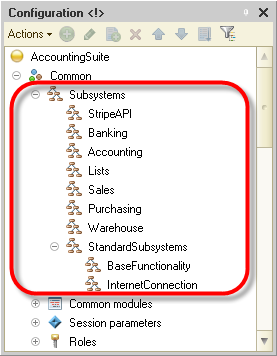
Each configuration object can belong to one or several subsystems. Therefore, the entire applied solution structure can be described in terms of subsystems.
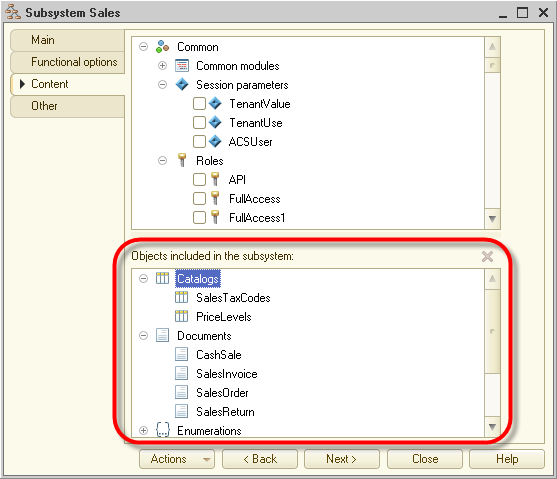
Applied solution sections that provide navigation through the application match the configuration subsystems of the first level.
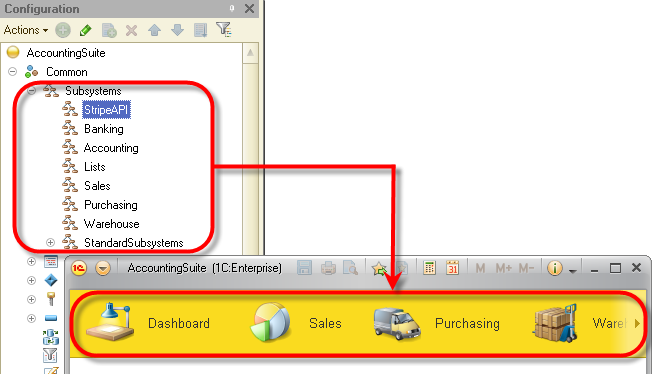
Command editors
The platform includes a range of editors for the commands included in various interface sections:
- Configuration command interface editor
The editor is intended for customizing the sections panel. You can specify the list of sections, their order, and their visibility to each role.
- Main section command interface editor
The editor is intended for customizing the home page commands. You can specify commands for the current section commands panel, their order, and their visibility to each role.
- Command interface editor
The editor is intended for customizing commands belonging to specific subsystems. You can specify the list of navigation panel and actions panel commands for a subsystem, their order, and their visibility to each role.
- "All subsystems" editor
The editor is intended for customizing all of the configuration subsystems at once.
See also:

