Delivery and support tools are intended for automating the support of applied solutions. This includes the development of new applied solution versions and updating versions deployed at the end-user side.
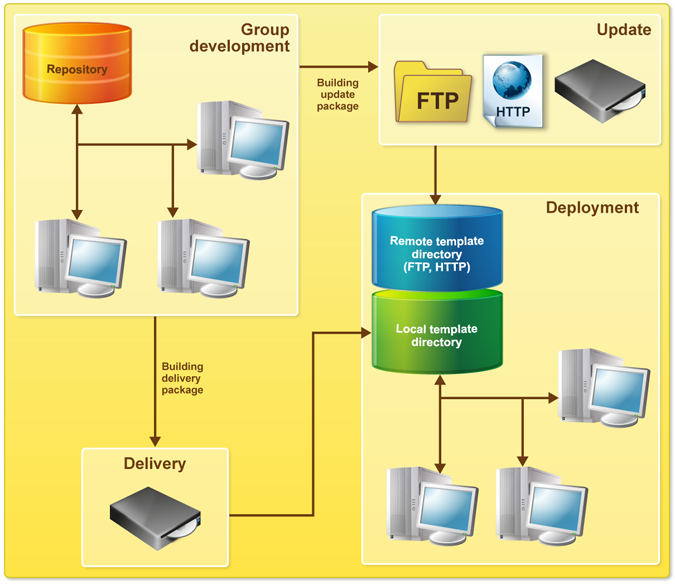
Since the applied solution update is a "two-side" task, the tools that automate it can be divided into two groups:
- Delivery tools
- Support tools
Delivery
The delivery procedure simplifies applied solution updates. Two delivery options are available:
- Full delivery: an applied solution configuration file generated according to specific rules
- Update delivery, which only includes the modified applied solution parts.
The delivery procedure includes not only delivering new configuration versions but also setting the support mode for these configurations, taking into account possible configuration changes introduced by end-users.
Vendor rules
Developers can specify vendor rules that regulate modifications of applied solution objects by end users.
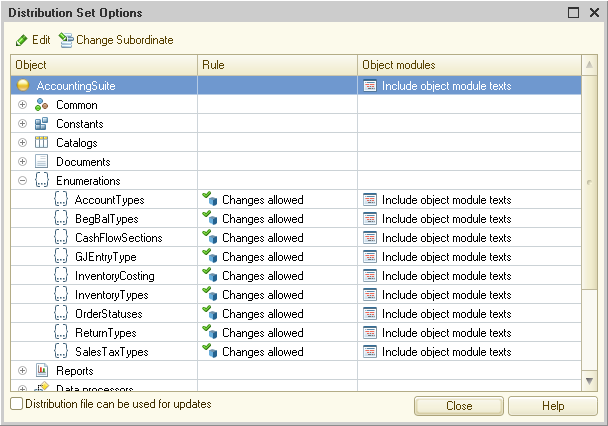
For each applied solution object, developers can specify the modification types that end users are allowed to perform. These rules are required to enable automated support of the applied solution.
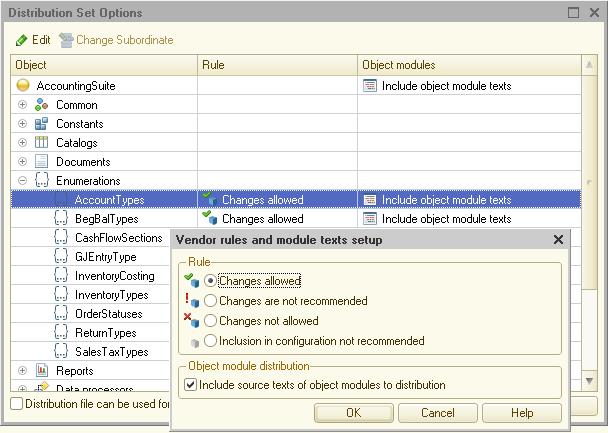
Delivery creation
During the delivery creation, developers can select one or both options: full or update delivery. For update deliveries, they have the option to include previous updates in the update file.
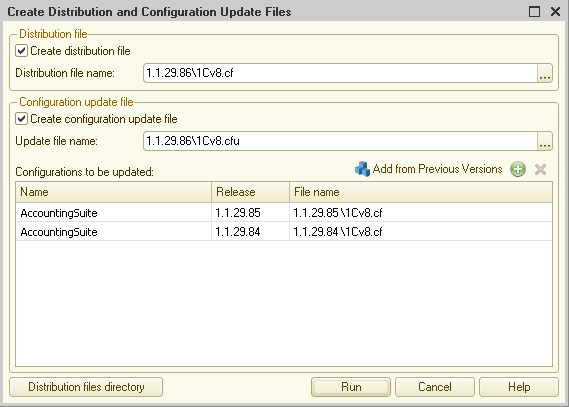
Support
"Supported" is a configuration state indicating that the configuration can be updated using delivery files. In supported configurations, objects in the Configuration window are marked with icons that indicate the support state (to the right of object names).
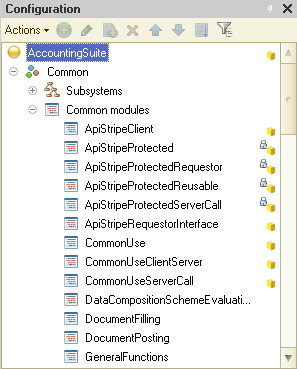
The support state is determined based on the vendor rules and current user configuration locks. During the first installation of a standard applied solution, the full support mode is set, and therefore users are not allowed to change the configuration. However, they can customize the support rules to be able to change the configuration, up to full support discontinuation.
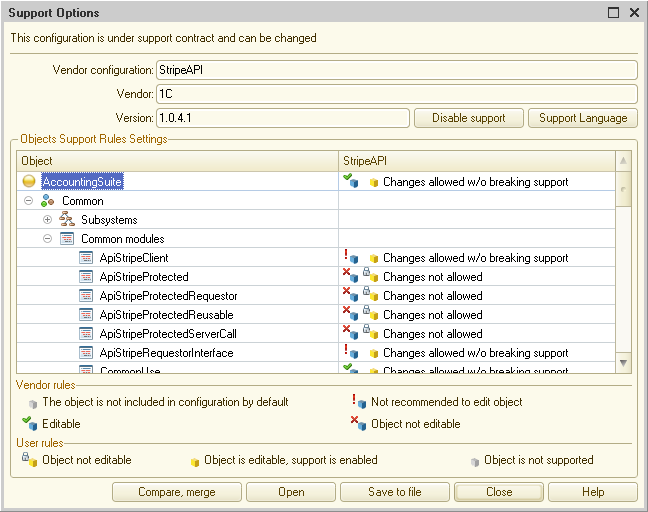
Automatic updates
If a configuration is in the full support mode, an automatic update of the applied solution is allowed. The system automatically searches for updates in the Internet resource defined by the configuration vendor. Users can specify additional directories to be searched for updates, including Internet directories. To start the update, you have to select one of the available updates found on the available resources.
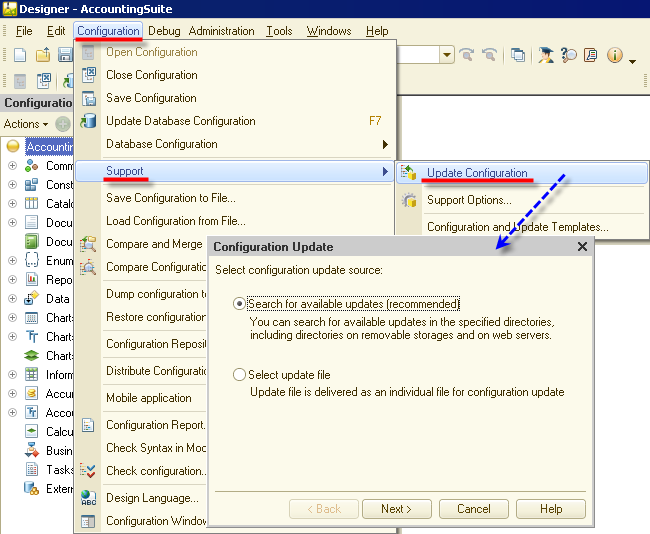
Updates with the option to make changes
If the configuration is in the mode that allows making changes, a full update of the applied solution is not performed. Instead, the platform analyzes the current configuration and the vendor configuration, and then offers to compare and merge configurations.
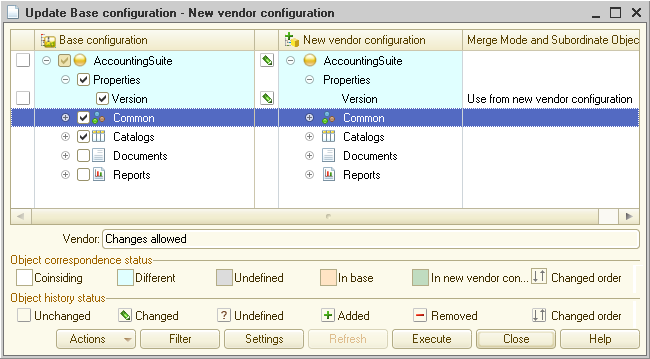
In addition to the standard compare and merge options, this window includes icons that indicate the changes made in each of the configurations. Also, a filter for customizing the displayed data is available.
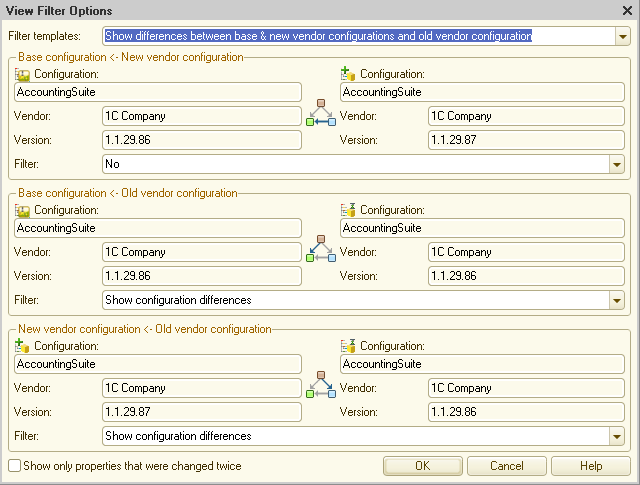
The following configurations are compared:
- Current configuration
- New vendor configuration
- Previous vendor configuration
You can use the filter settings to display the differences between the three configurations.
Nex page: Distribution kits
See also:

