Exporting lists is a standard interface feature. It is provided by the platform and it is available to all applied solution users. It is intended for exporting lists to text or spreadsheet documents, which then can be printed or saved to a hard disk. Lists are exported with their current set of columns, filter, and sorting.
To export a list, on the More menu, click Output list.
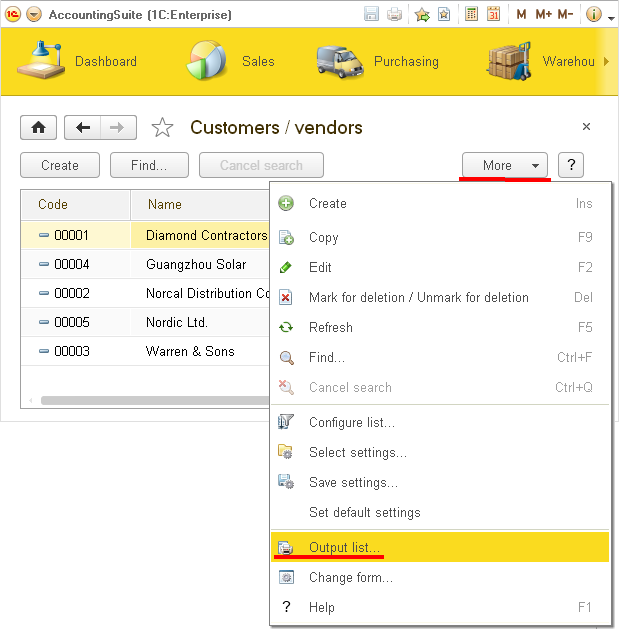
Before exporting a list, you can specify columns that you want to be exported.
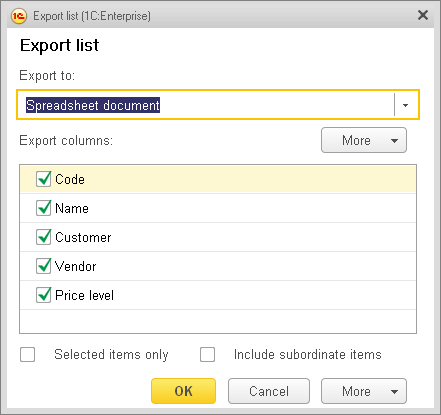
During the export of a hierarchical list to a spreadsheet document, groupings are created automatically. For example, a list of products exported to a spreadsheet document will look as follows:
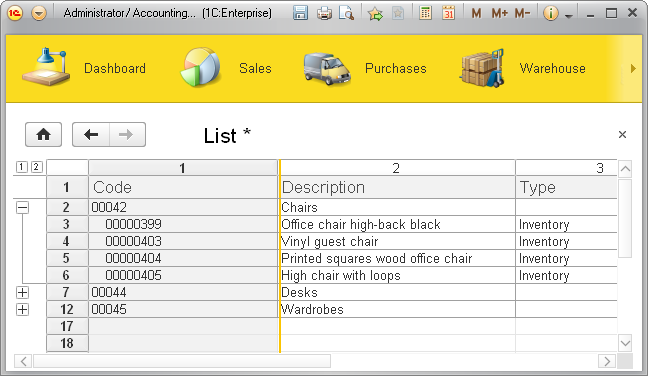
And the same list of products exported to a text document will look as follows:
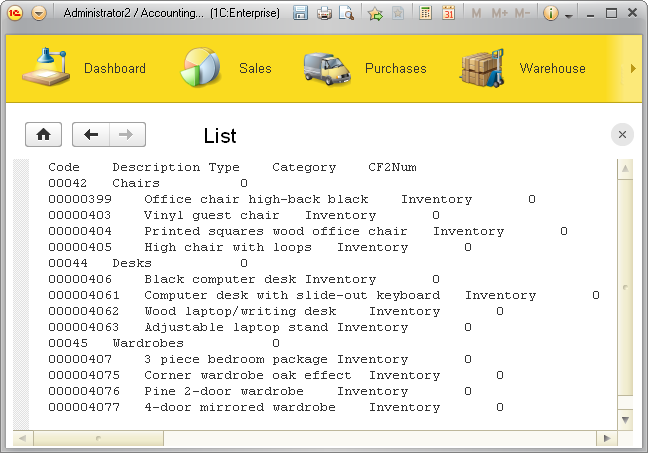
See also:

