The Syntax Assistant is a development tool providing hints on 1C:Enterprise script syntax during code writing.
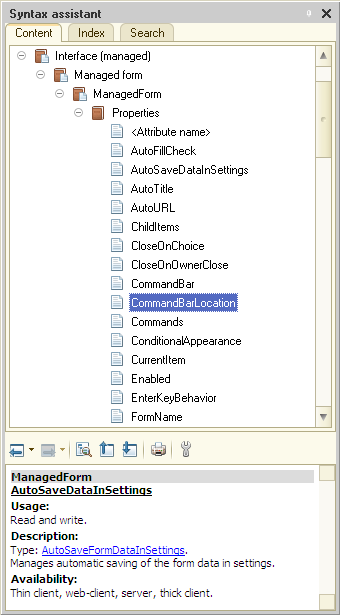
The Syntax Assistant is a part of Designer. It contains information on 1C:Enterprise script objects, their properties, methods, and associated events. The upper pane of the Syntax Assistant window contains a tree of 1C:Enterprise script words, which include operators, control structures, procedures and functions, system constants, and so on. The words are combined into sections represented as tree branches.
For each property, method, or event selected in the upper pane, the lower pane displays detailed info on its syntax, parameters, and usage specifics. The Syntax Assistant supports hyperlinks to other 1C:Enterprise script objects for quick navigation.
Context filter
The Syntax Assistant can display either all available information or a part of information relevant to the selected execution contexts.
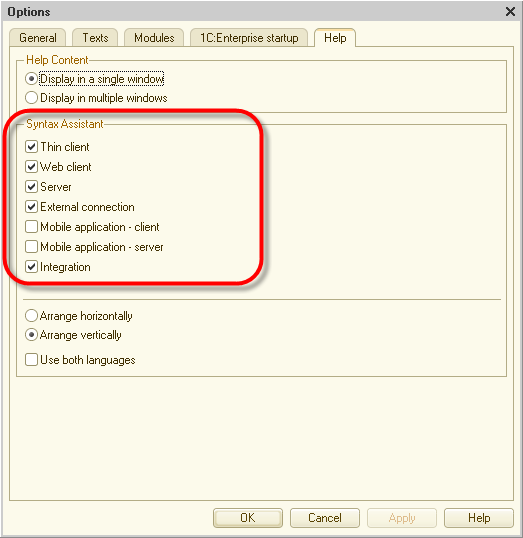
For example, you can view only objects, events, and properties that are available in the thin client.
You can specify the content directly from the Syntax Assistant window, or from Designer (on the Tools menu, click Options and then click Help).
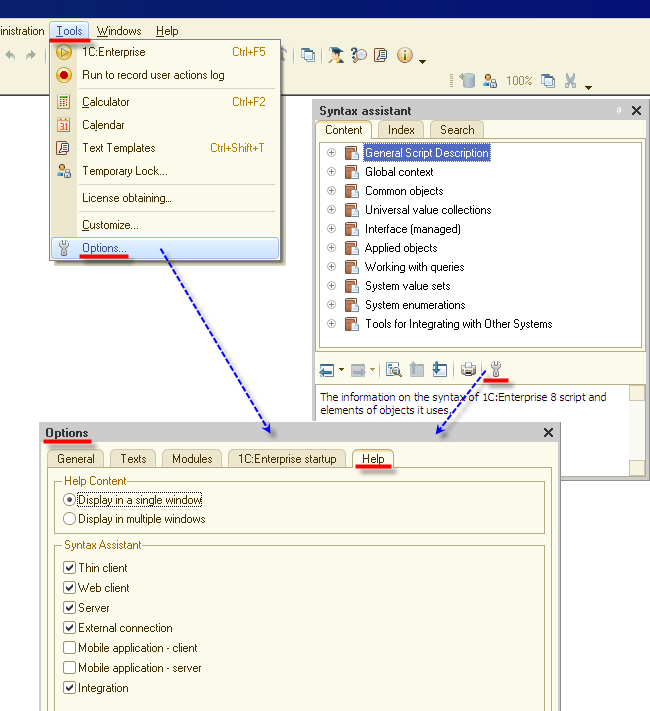
Search by the beginning of the word
The Syntax Assistant supports search by the beginning of the word, with the option to select from the list of words that match the search string.
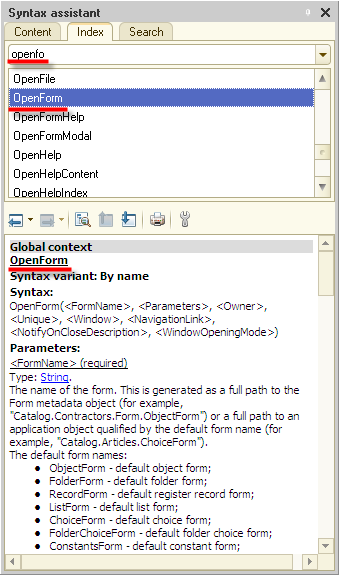
Full-text search
Full-text search is available in the Syntax Assistant. The words that match the search string are highlighted.
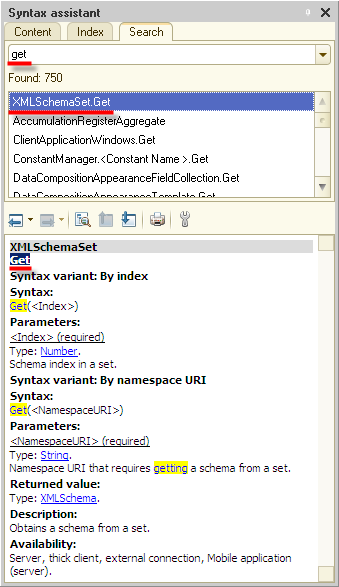
Quick reference during the script writing
In the application module editor, a context menu command (mirrored by a hotkey) opens the Syntax Assistant description of the word currently under the cursor.
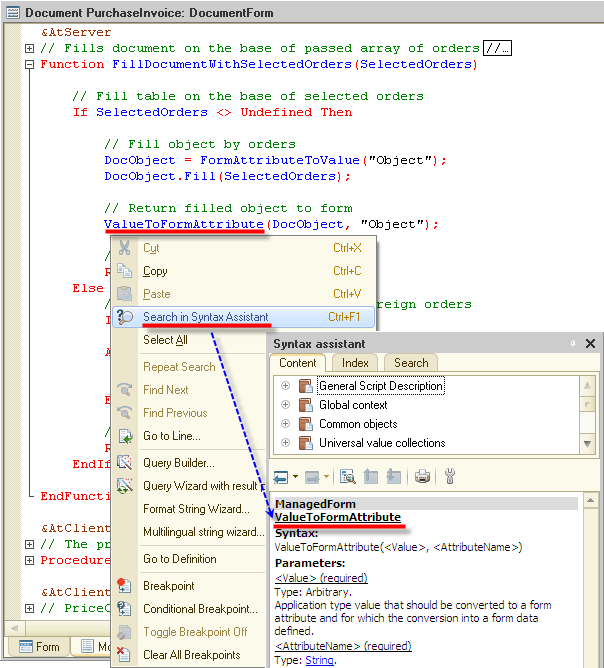
Then you can find the word in the Syntax Assistant tree by clicking the Find current element in the tree button.
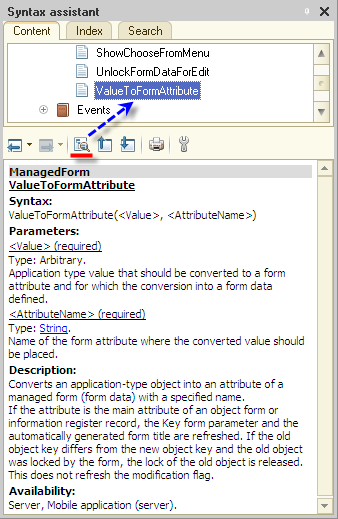
Script templates
You can drag 1C:Enterprise script templates from the Syntax Assistant to a module.
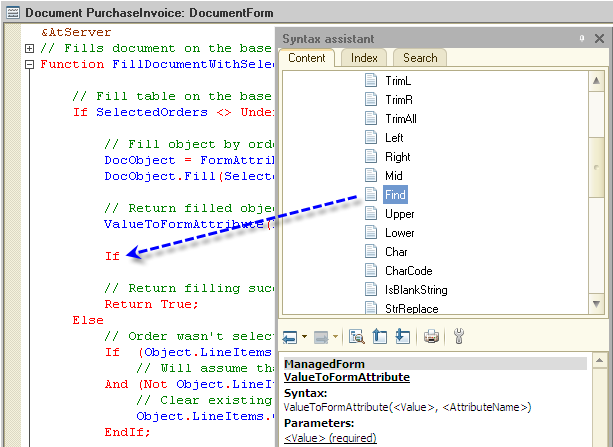
The selected method or function template is added to the script.
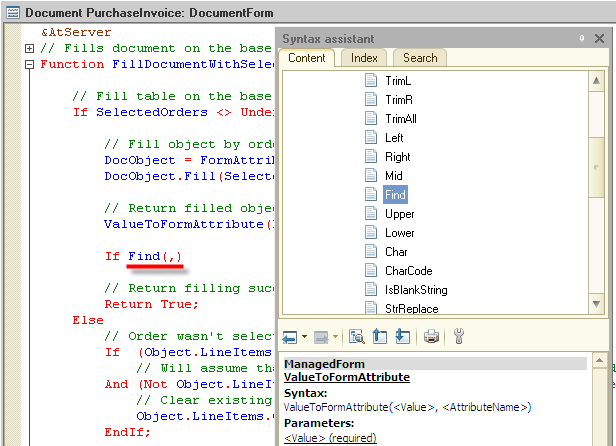
Quick reference in the property palette
The context menu command in a property palette provides a quick reference on a selected method, property, or event.
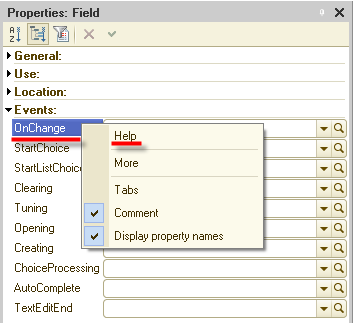
Note that this feature is only provided for properties, methods, and events that are available from 1C:Enterprise script.
Next page: TemplatesSee also:

