- Configuration repository
- Configuration repository window
- Repository history
- Accessing the repository from the configuration window
- Repository operations in offline mode
- Remote access to configuration repositories
- Verification and repair of the configuration repository
Designer supports group development of applied solutions. A team of developers can make changes in parallel, each in their responsibility area. Each developer is granted individual rights for the modification of applied solution objects.
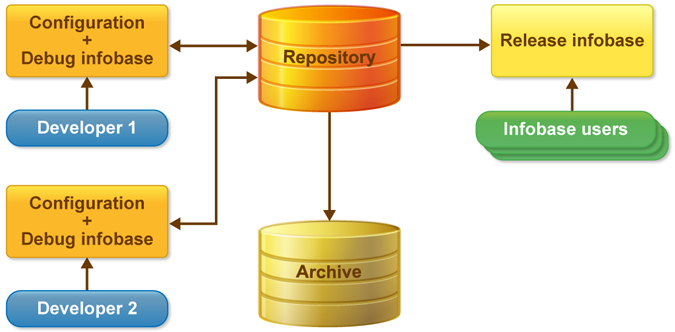
Configuration repository
Configuration repository is a tool for group development of applied solutions. It assigns version numbers to all of the changes made in the configuration being developed. Therefore, a repository can be useful for a single developer because it documents all of the applied solution changes and supports version management.
To start group development of an applied solution, you have to create a configuration repository on a shared network resource and assign a repository administrator.
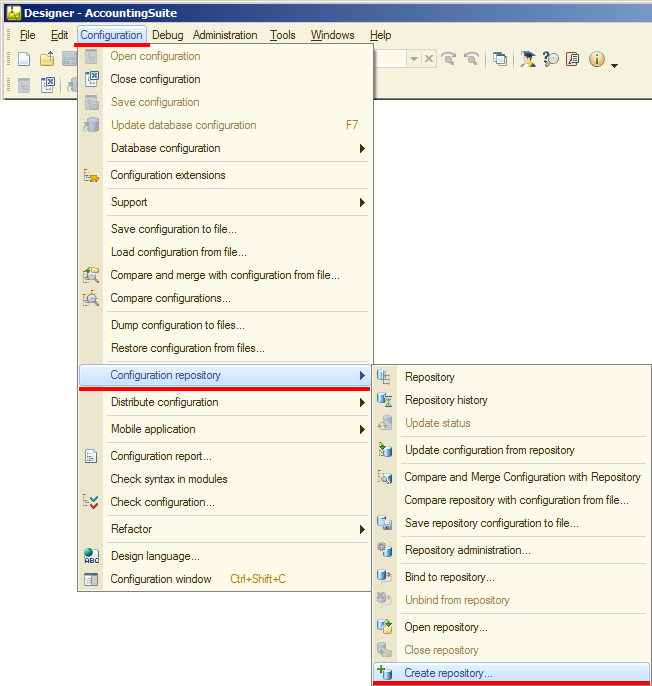
The administrator creates the list of users that have access to the repository. The administrator can view the list of users connected to the repository and release locked configuration objects.
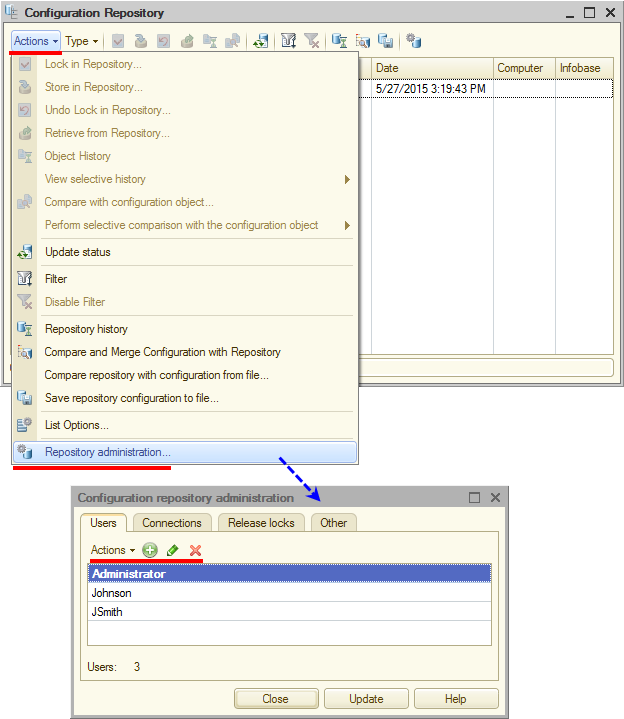
To be able to modify an applied solution stored in a repository, a developer must bind to the repository, which requires entering their user name and password.
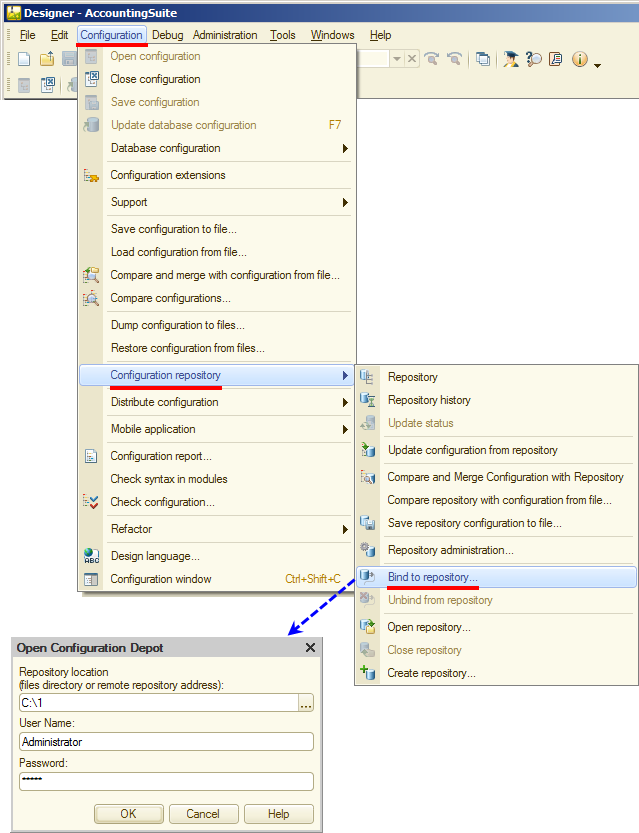
Configuration repository window
In group development, the applied solution is treated as a set of objects that are not available for editing. Each user that can access the repository can lock any number of objects that are not locked by other users and then change these objects. Each object can be locked by a single user only.
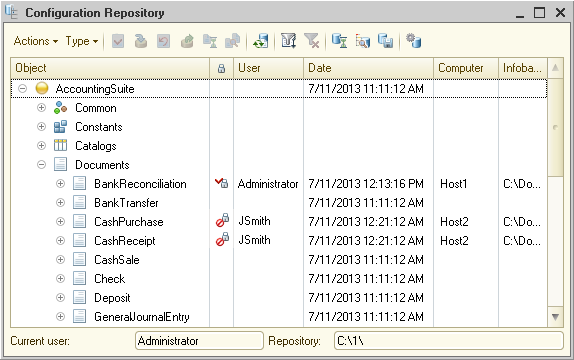
Each of the developers bound to the repository edits objects locked by themselves and debugs the applied solution in their local Infobase as if they were developing the solution locally. After making changes to an object, a developer can store the object to the repository, and then other developers can update the object in their local configurations. A developer can add a text comment that describes the changes they made.
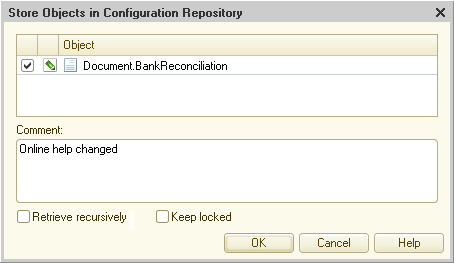
You can compare your local configuration with the repository configuration at any time. You can save the repository configuration to a file.
Repository history
1C:Enterprise Designer supports configuration repository history.
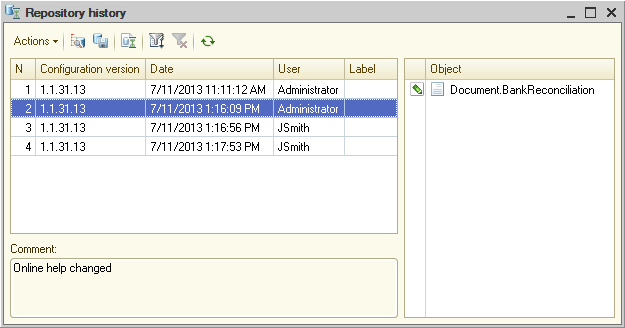
Each row in the figure above represents an applied solution version in the repository. You can open any version for viewing, download it to replace the current one, compare it with the current one, or save it to a file.
Rolling back and deleting versions that are no longer needed are supported, as well as bulk deletion of all versions prior to the specified one.
Reports on updates of specific applied solution elements, as well as updates of the entire solution, are available.
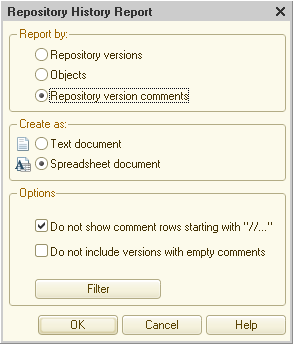
The repository version report lists added or updated objects.

The object report lists applied solution object updates.
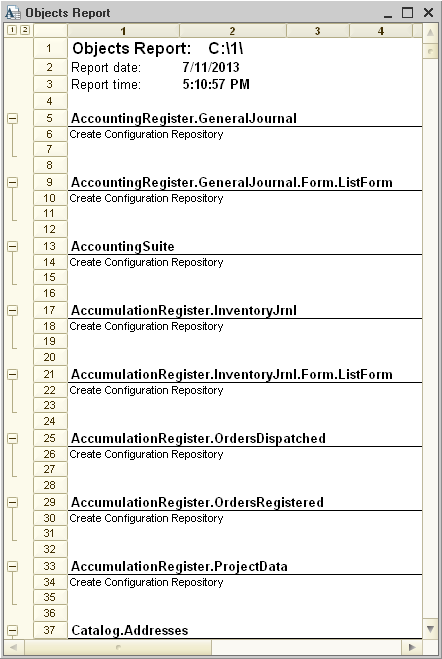
The repository version comment report lists the developer comments to configuration updates.
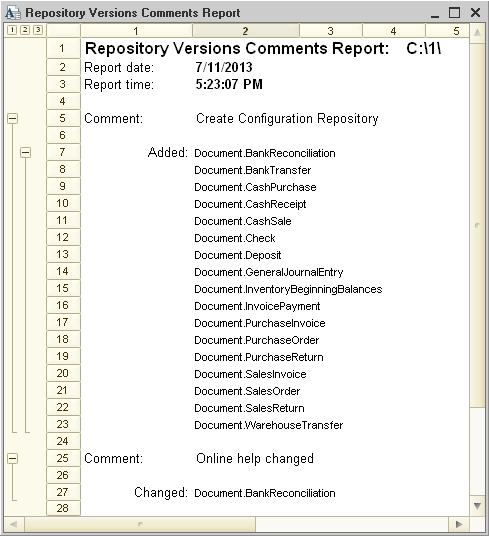
Therefore, a repository can streamline the work of a single developer because it documents all of the applied solution changes and supports version management.
Accessing the repository from the configuration window
Repository management is available not only from the repository window but also from the configuration window.
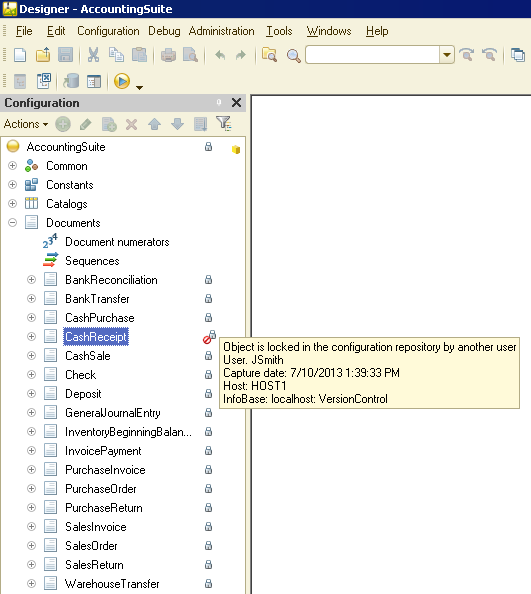
In the configuration window, developers can lock and unlock repository objects, store objects to the repository, compare local objects with repository objects, and obtain repository object history.
They can also perform selective comparison (without a full comparison of the old and new configurations). Selective comparison can be performed for a specific object or for specific object properties. The list of properties available for selective comparison is displayed in the context menu.
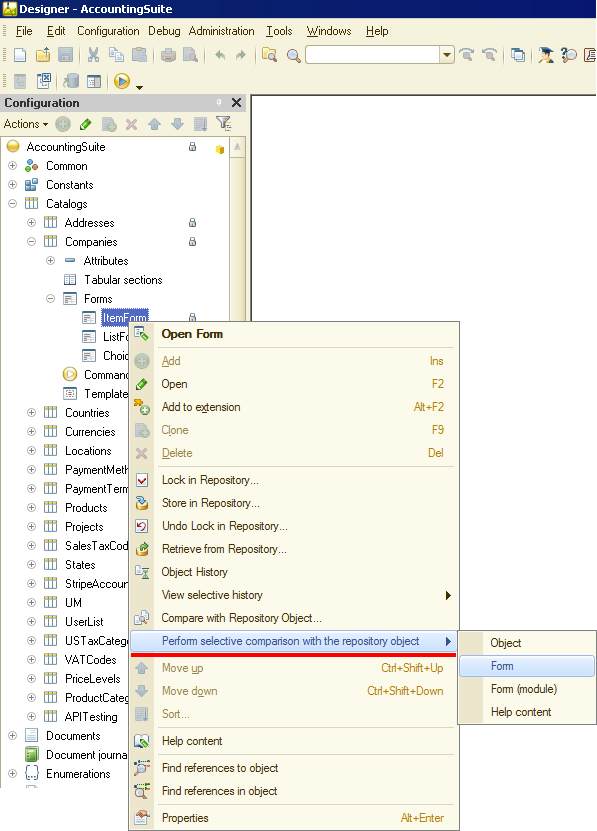
Repository operations in offline mode
Some repository operations can be performed without binding to the repository. If a configuration is not bound to a repository, its developer can connect to the repository.
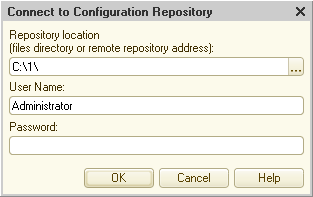
While connected to the repository, you can view repository data, compare objects and configurations, and administer the repository (provided that you have the administrator rights). The only operations that are not available are locking repository objects and storing objects to the repository.
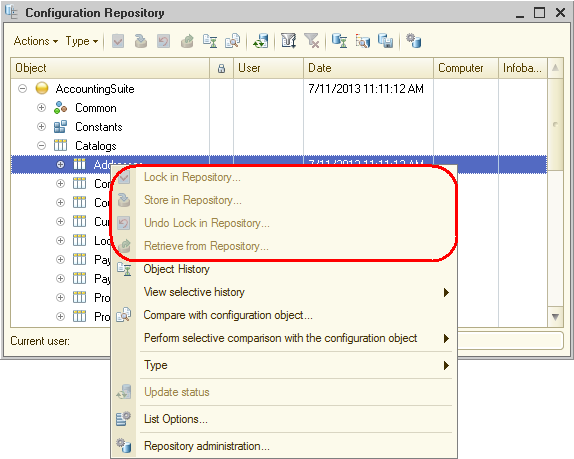
Remote access to configuration repositories
You can access a configuration repository using not only a shared network resource but also a local network (TCP) or an Internet connection (HTTP). The generic scenario for accessing a remote repository is as follows:
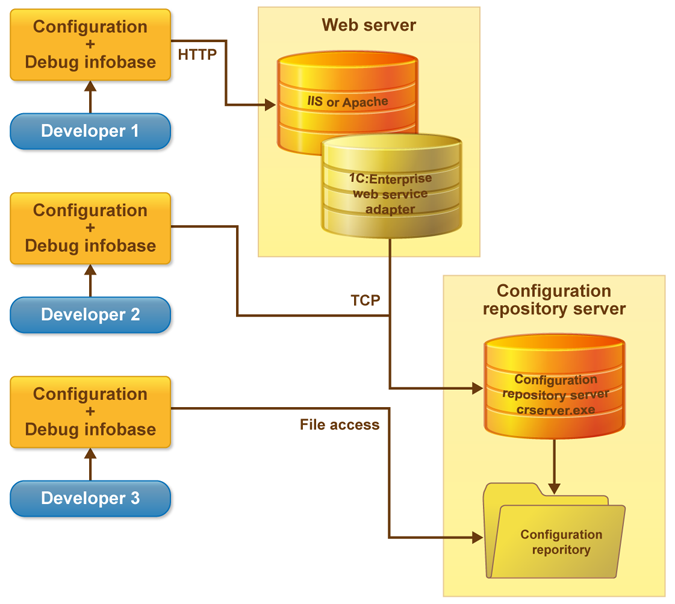
The configuration repository can be located on a computer with Windows or Linux operating system.
On Windows the configuration repository server can run as an application, or it can be installed as a service.
On Linux the configuration repository server can run as a process or a daemon.
Then:
- In the TCP scenario the "client application" communicates with the configuration repository server, and the repository server communicates with the repository.
- In the HTTP scenario the "client application" connects to a web server. The web server communicates with the repository server, and the repository server communicates with the repository.
Verification and repair of the configuration repository
You can perform autonomous verification of the configuration repository using the "Check database file physical integrity" utility. It is recommended that you do not repair the repository using this utility.
However, if the latest configuration version is lost, you can attempt to repair the repository database file to obtain the latest configuration version, and then use the configuration as a basis for a new repository.
See also:

