Data History is a built-in mechanism of the platform. It efficiently stores a history of changes made to application data by users. With it, you can flexibly analyze data changes, compare different versions, and restore data to the state it held in a selected version.
This mechanism is built into the platform, requiring no additional integration effort from developers. Developers only need to specify which configuration objects will have history tracked and configure the update frequency as a background task.
Use Cases
Data History can be used in scenarios such as:
- An item was sold to a customer with an overly generous discount, and now you need to determine who set that discount.
- The price of an item appears correct, but a previous sale of that item occurred at a lower price. You need to determine who changed the price and then reverted it to its previous value.
- The current value of an attribute in the accounting system has led to negative consequences. You need to determine when that specific value was set and which user set it.
- To identify all changes made by a user who made an error, as they might have made similar mistakes elsewhere.
- After identifying unsuitable changes, it’s necessary to restore the previous, correct state of the data, or even recover data that was directly deleted.
Change History for an Object
If change history is enabled for an application object, the standard command of this mechanism allows users to view a list of all changes (versions) of the object.
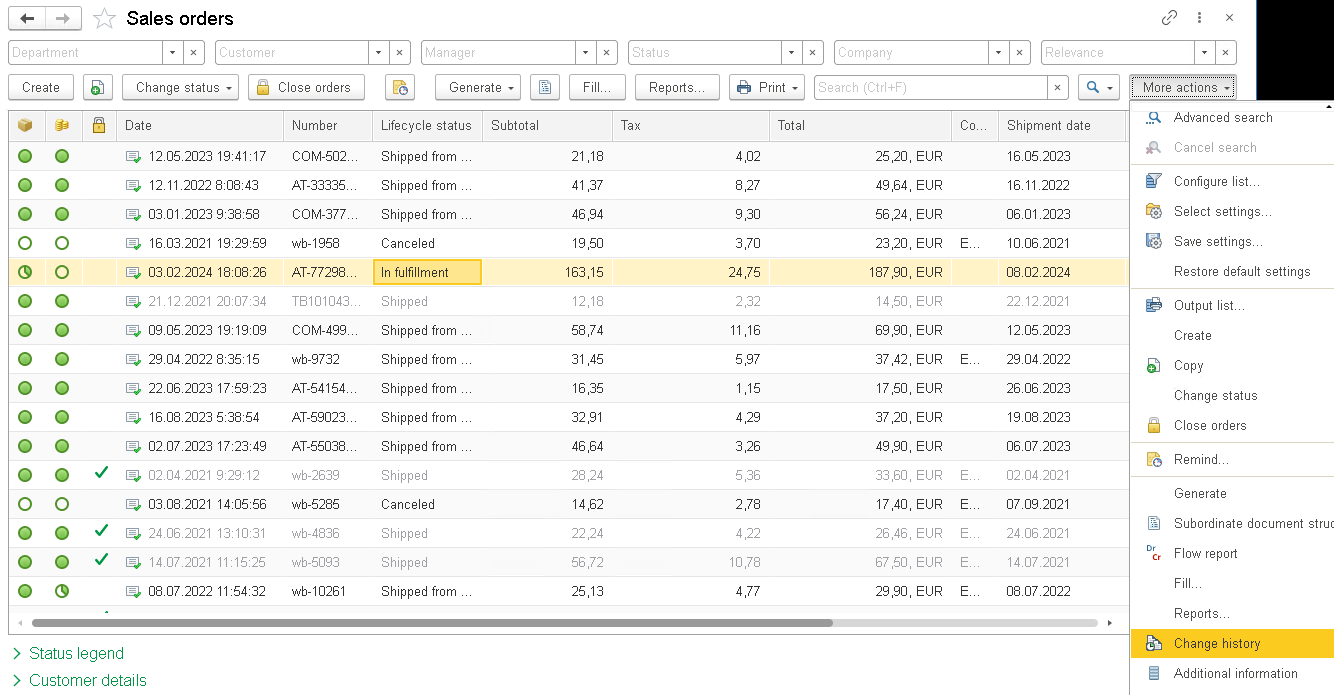
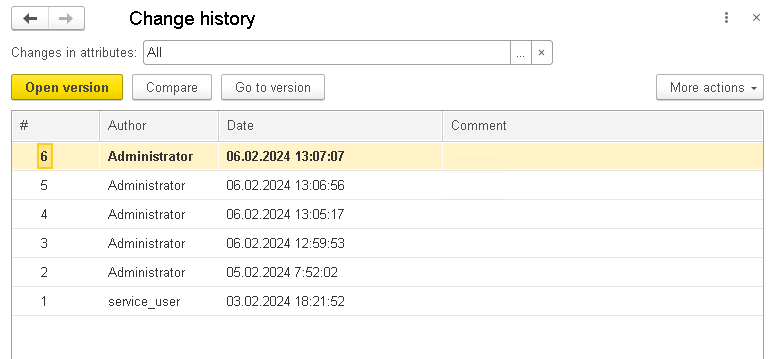
Additionally, the Comment column allows users to add custom notes, which can assist in investigating specific cases.
Filtering Versions
For objects with a long change history, it is possible to filter versions based on specific conditions to focus only on relevant records.
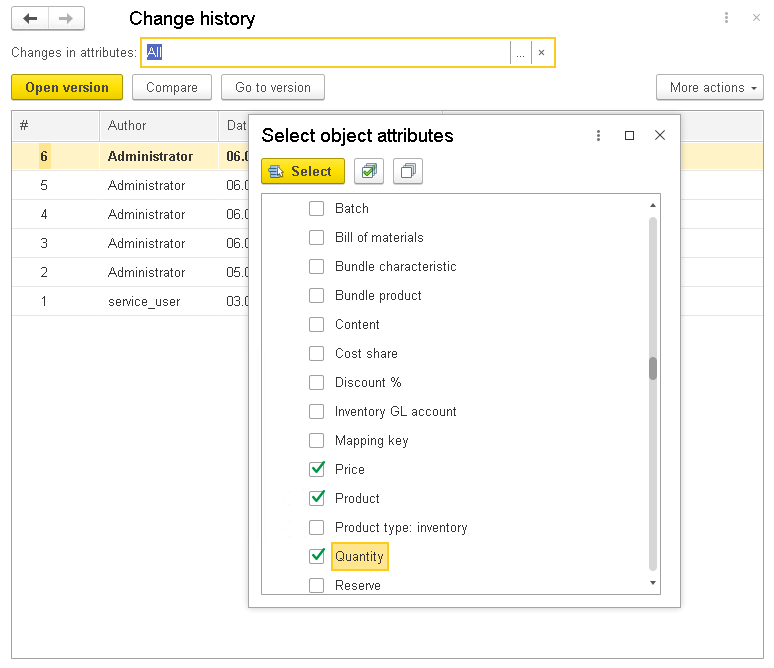
Version Data Report
This report provides an overview of the data contained in any selected version. It highlights values that were modified compared to the previous version.
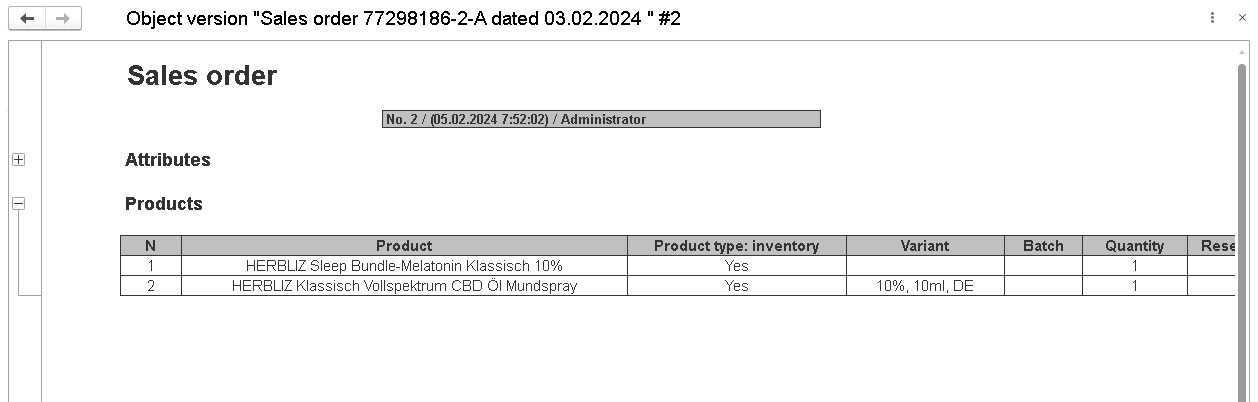
Version Comparison Report
Users can compare two selected versions of an object. This report highlights added, modified, and deleted values.
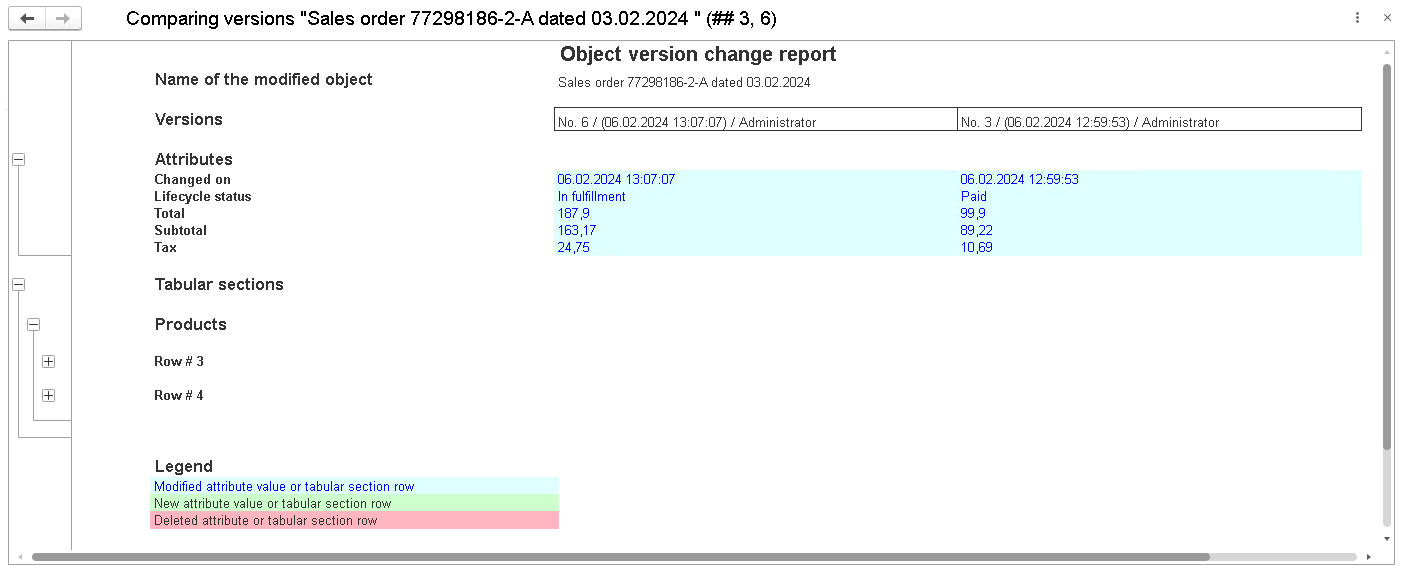
API for Data History Mechanism
The 1C:Enterprise language includes an API that provides full access to the capabilities of the Data History mechanism. It allows developers to manage migrations between versions, add comments, exclude specific attributes from the standard data processor, modify data, change version numbers, and perform other operations. Developers can also override all standard forms used by the Data History mechanism to customize its functionality as needed.

