The Data Composition System is a mechanism based on the declarative description of reports. Its role is to build reports and output information that has a complex structure with arbitrary sets of tables and diagrams.
Data Composition System Features
With the Data Composition System, it is possible to
-
create reports without coding;
-
use automatically generated view forms and report settings forms;
-
break down the process of report generation into stages;
-
distribute report generation stages between different machines;
-
use DCS components independently;
-
manage report generation via code.
The relations between the key components of the Data Composition System are shown in the following diagram:
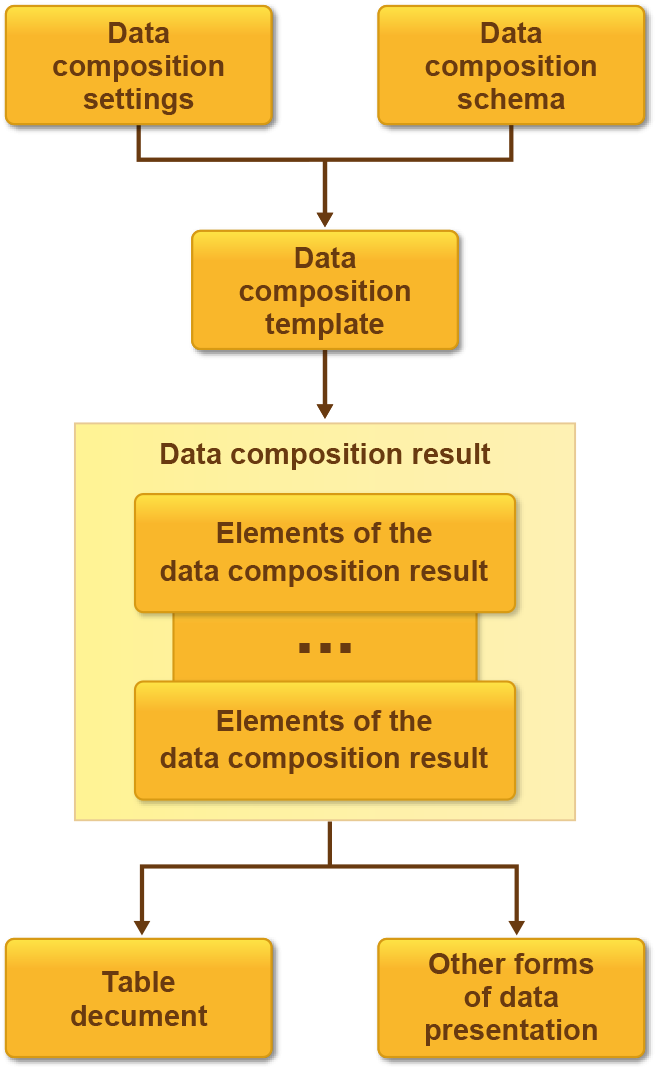
Data Composition Schema
The data composition schema describes the data used in a report (where to get the data and how to handle it). Basically, a data composition schema is a database that the platform utilizes to create various reports. A data composition schema may contain the following:
-
a query text and instructions for the Data Composition System;
-
a description of data sets;
-
a detailed description of available fields;
-
a description of how data sets relate to each other;
-
a description of parameters for data retrieval;
-
a description of data composition field templates and group templates;
-
and others.
Data Composition Settings
This section contains all settings that allow developers and users to manage the parameters of a specific data composition schema. Among such data composition settings are:
-
filters;
-
arrangements;
-
conditional appearance;
-
report structure (individual components of the future report);
-
data retrieval parameters;
-
data output parameters;
-
and others.
Data Composition Template
A data composition template is a complete description of how to generate a report. Basically, it joins together a data composition schema and data composition settings. In fact, the template is the result of applying specific settings to a composition schema. In other words, it is a task for the data composition processor to create a report of a particular structure per specific settings.
Elements of the Data Composition Result
A data composition result is a collection of elements included in the output. At that, such a result is not an independent logical entity but some kind of a collection consisting of respective elements. We can display these elements to users in a spreadsheet or some other document. Also, using code, we can display the elements of data composition result within objects of type ValueTree or ValueTable.
Using the Data Composition System inside a Configuration
The Data Composition System is integrated into configuration object Report. It makes it possible to create reports without coding.
Configuration object Report has property Main Data Composition Schema:
A click on the button for opening this property initiates the Template Wizard that creates a report template containing a data composition schema:
After you click Finish, the platform opens the Data Composition Schema Wizard.
The Data Composition Schema Wizard describes the source data the report will use: datasets, relationships between data sets, calculated fields, resources, and so on.
Also, the Data Composition Schema Wizard can specify the data composition settings to be used by default (unless users apply other settings). Data composition settings can be created either via Data Composition Settings Wizard or manually:
After completing these steps, the report is ready. In 1C:Enterprise mode, the platform, based on the data composition schema contained in the report, can automatically create a report form and a report settings form.
Thus, a user can simply run a report and get the result according to the settings defined by a developer:
If necessary, a user can open the report settings form and edit them, changing the report structure the same way developers do in Designer mode.
Data Composition System Console
External report Data Composition System Console is intended for specialists who wish to know more about the structure of the Data Composition System. The console can run the data composing process sequentially, allowing one to view intermediate results in XML. More…

