The collaboration system allows 1C:Enterprise application users to exchange text messages, files, arrange audio and video conferences. Starting with version 8.3.16, sharing your computer screen during a video call is available.
Context conversations related to specific application objects (documents, catalog items, reports, etc.) are supported. In this case, all correspondence is saved with the application object and displayed with it.
Using the Collaboration System, application developers can implement new, previously inaccessible business scenarios, for example, create chatbots and automatic assistants that facilitate using applications, inform users about events that have occurred in the app, etc.
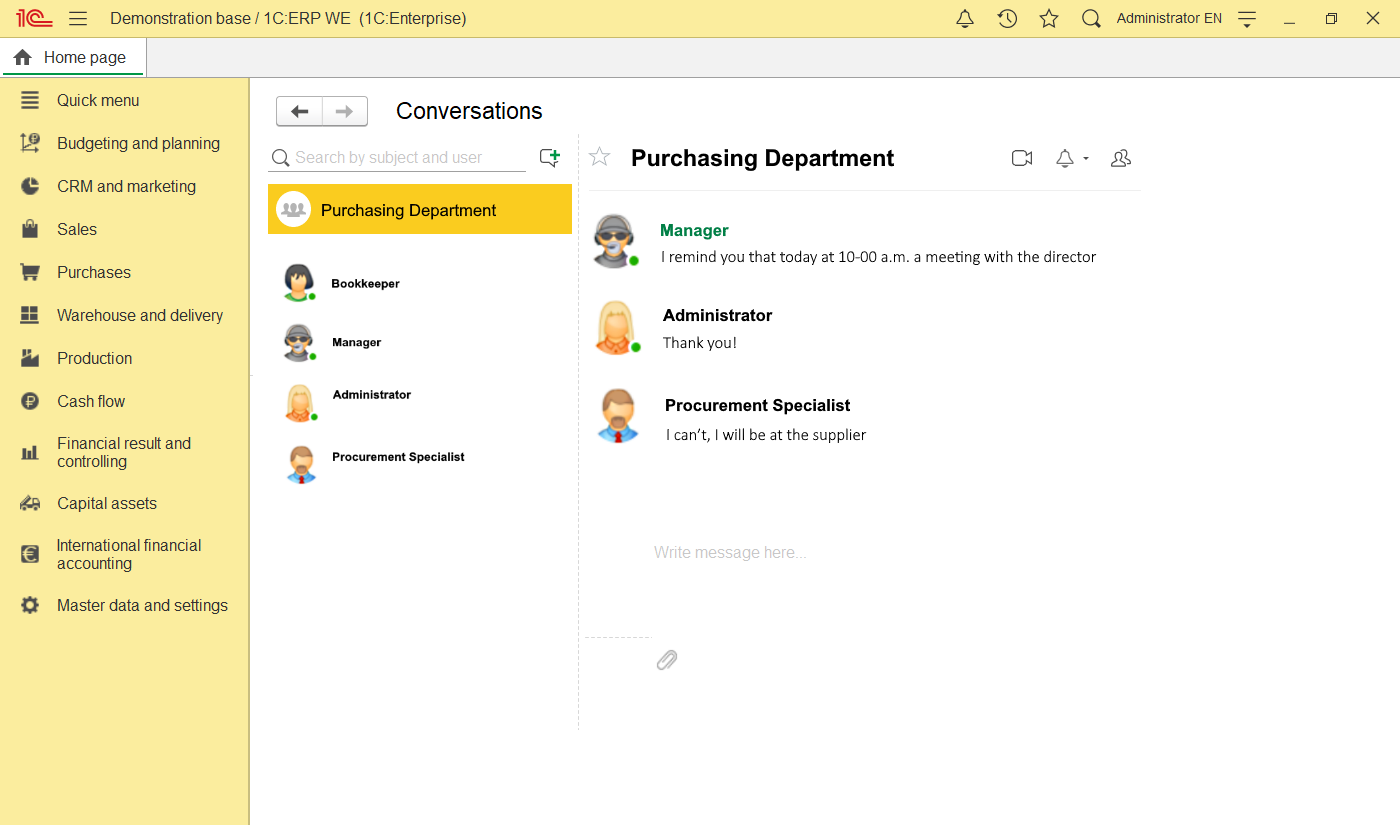
The Collaboration System is also available in the 1C:Enterprise 8 mobile client.
Architecture
The conversation feature is implemented in the client/server architecture. The separate software, i.e., 1C:Collaboration server, is used for collaboration between the users. It can be deployed on the Internet or the local enterprise network.
Conversations
Collaboration between the users is implemented through conversations. The conversations may be of two different kinds in terms of their practical meaning. Firstly, there are thematic conversations dedicated to a certain issue: events related to the opening of a new store, options for holding a New Year's holiday, or an upcoming meeting with the CEO.
Secondly, there can be conversations related to specific data objects: invoices, goods, suppliers, etc. In this case, all the correspondence is displayed in this data form.
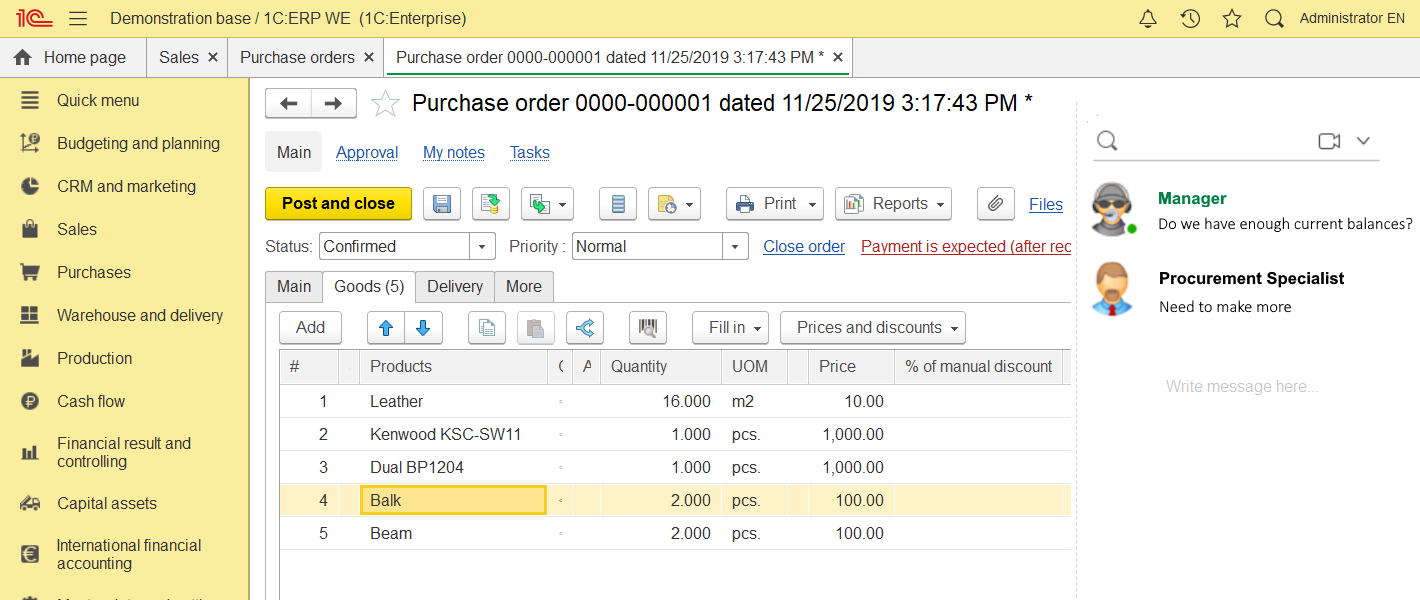
Video calls
The video calls functionality if a microphone is connected, it allows placing voice calls to other users and talking to them. The users can also see each other if they have webcams.
Screen sharing
Sharing the PC screen contents sharing during a video call is available. After the user clicks Start screen sharing, the video call window closes, and the contents of the "broadcasting" user's screen is displayed in the video chat windows of the other call participants.
Application sharing
The simultaneous use of several applications is supported as a part of the collaboration system. As a result, the users sharing the application (for example, AccountingSuite) can exchange messages, and video calls with the users of other applications (for example, 1C:ERP).
To facilitate the collaboration of users using several applications, the 1C:Enterprise - Notifications and Start application is used.
Integration with Telegram messenger and VKontakte social media website
Available for version 8.3.17
Interaction with Telegram messenger is performed using Telegram bot. The “1C:Enterprise” administrator must create a similar bot in Telegram and then register it with the collaboration system.
Messaging is as follows. A Telegram user writes a message to the bot, and the collaboration system creates a new external user (if it does not exist yet) and a new non-context conversation (if it does not exist yet). The participants in this conversation are the external user and users of the collaboration system assigned to participate in external conversations.
When new messages appear in this conversation, collaboration system users receive notifications according to general rules, and the external user receives a message in Telegram from the bot.
Interaction with VKontakte social media is arranged in another way - based on the VKontakte group ID and access key.
An object model that allows you to control the integration of the collaboration system with external systems is implemented in 1C:Enterprise language.
Collaboration system functionality
-
Support of the files and pictures exchange in messages;
-
Support of group video conferences;
-
Support of one-on-one conversations. These allow users to communicate with each other only;
-
support of user statuses (offline, away, do not disturb, online);
-
Support of using "emoticons" in messages. For example, you can exchange messages without text using emoticons;
-
Assigning an alternative keyboard shortcut to be used to send messages is available;
-
Editing and deleting messages, editing conversation titles are available. Conversation editing is accompanied by Printing service messages to other conversation participants;
-
A new message and an incoming call are accompanied with a sound notification;
-
Support of push notifications;
-
If there was no connection to the collaboration server, the unsent messages are sent automatically after the connection is restored;
-
Video calls quality diagnostics. It allows the 1C Company to collect additional technical information in case of video communication issues.
Next page: Administration tools

