Infobase Regional Settings are one of the administration tools.
They are intended for specifying the date, time, number, and logical constant presentation formats in the applied solution.
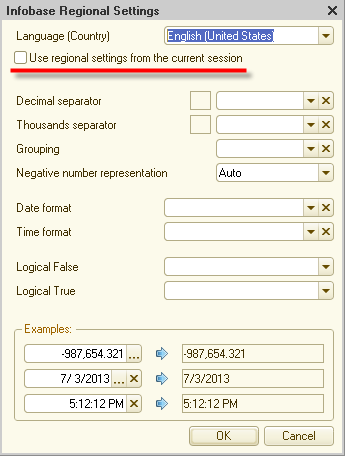
If any of these settings (except language and country) are not specified, the date, time, and number presentation formats are taken from the default 1C:Enterprise settings for the given language and country. Administrators can specify custom formats if necessary.
The bottom part of the window displays examples of number, date, and time presentations based on the specified settings.
The regional settings take effect for all users connected to the Infobase.
However, if users from different countries connect to the Infobase simultaneously, they might want to view dates, numbers, and logical constants in their local language or country formats. In this scenario we recommend that you clear the Use regional settings from the current session check box, and then the applied solution will show dates, numbers, and logical constants in the formats defined by the regional settings on user computers.
Users who want to view this data in formats different from those defined by their local regional settings have the option to specify the language and country during the client application startup.
Next page: Shared infobase lists
See also:

