Surveys
- Conducting surveys (among internal users and also external ones like clients, partners, etc.).
- Creating questionnaire templates and conducting surveys per specific respondent lists.
- Tools to analyze survey results.
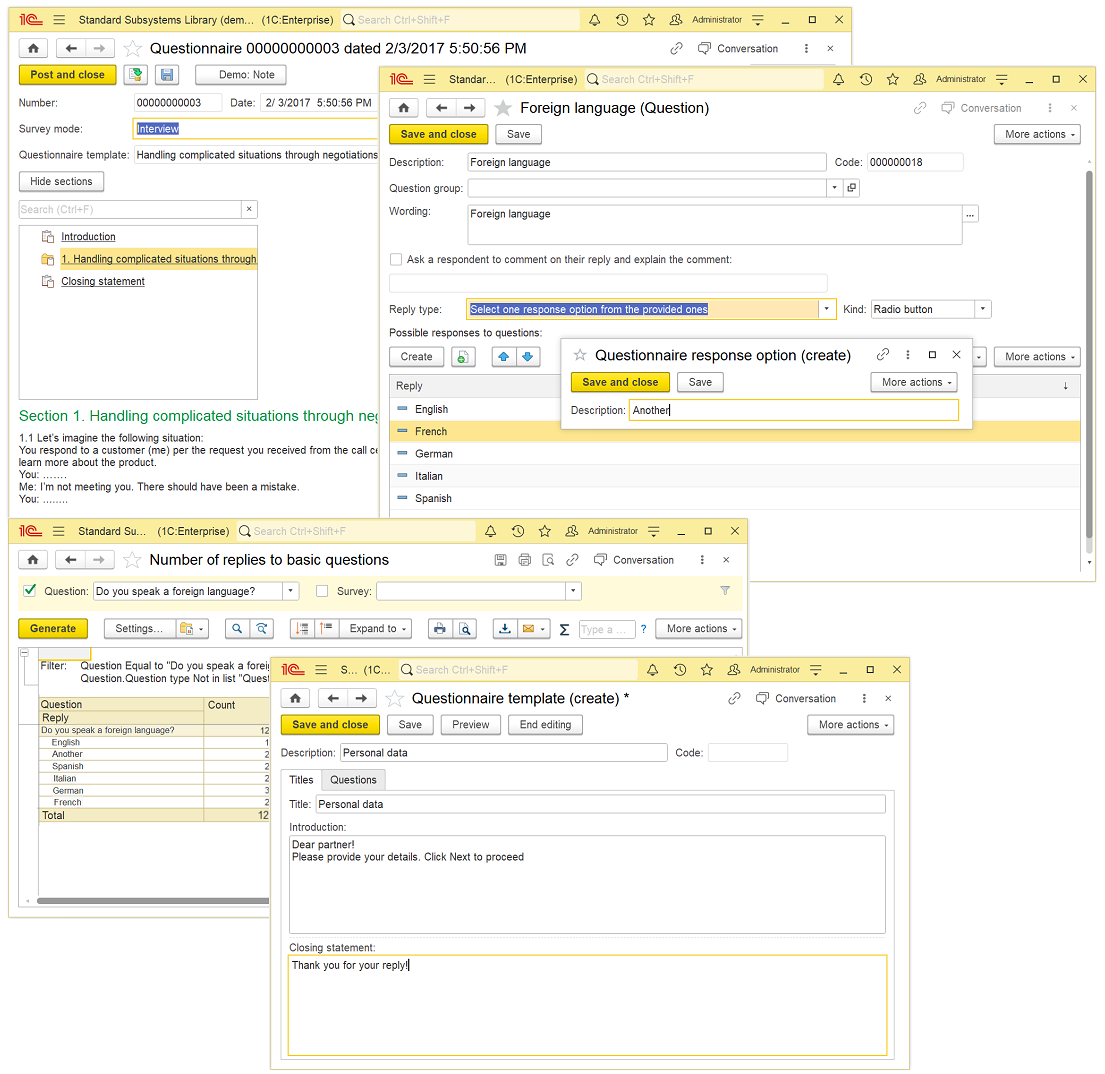
Business Processes and Tasks
- Tasks (with completion statuses) assignable to users.
- Task lists with user notifications on active tasks and progress reports.
- Task creators and coordinators can monitor and manage task completion statuses.
- Basic functionality for developing business processes inside a configuration.
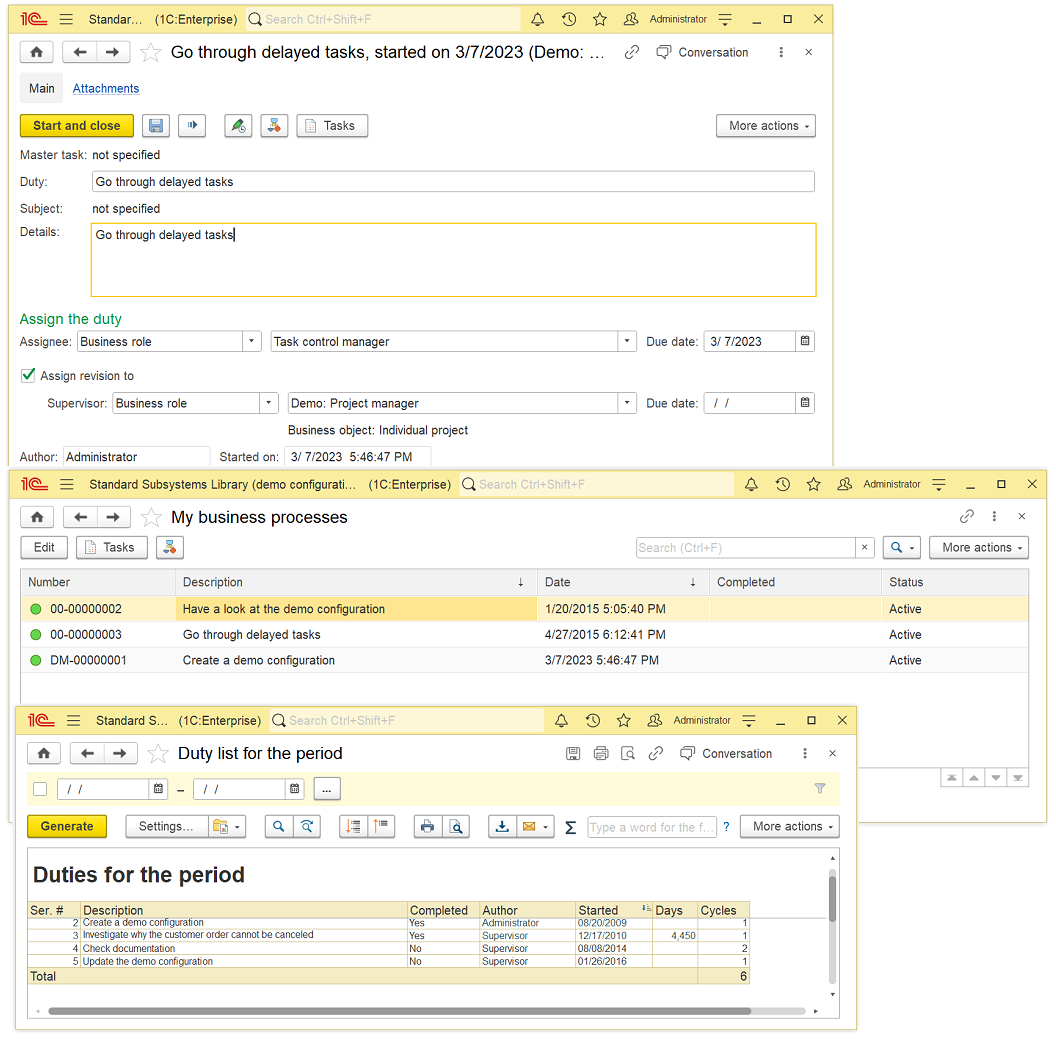
Reports Options
- Joint handling of reports per application default setting or as defined by users.
- Quick access panels for reports included in various sections of an application, search for reports and their versions.
- Report forms with quick settings for filters, groups, and layouts, plus service options like sending reports by mail, adding to mailing lists, auto sum, headers and footers, and much more.
- The universal report to view data from any catalogs, documents, and registers.
- API to manage the functionality and layout of forms and report panels.
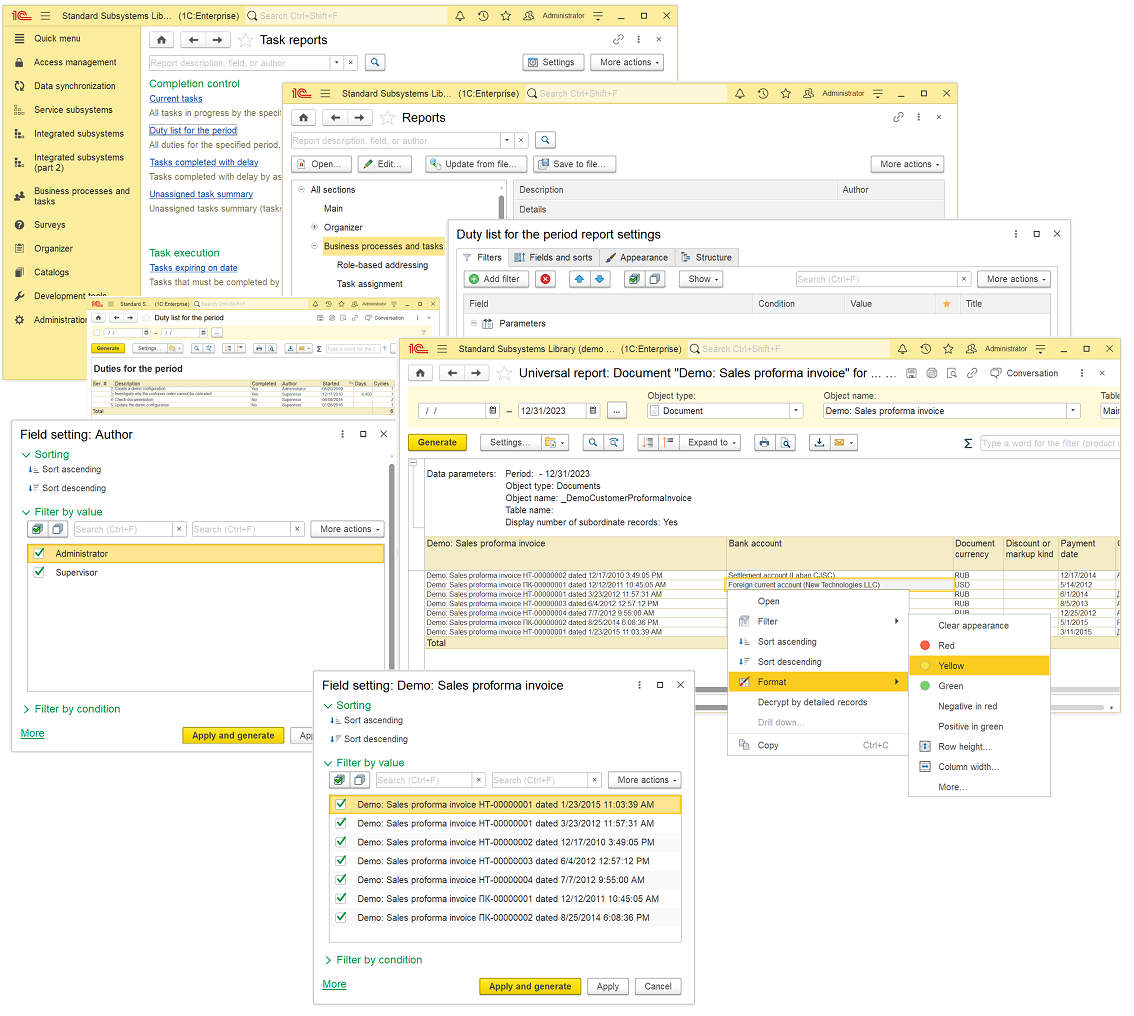
Interactions
- Tools to plan, register and manage interactions with clients, colleagues, and other contact persons: e-mail correspondence, calls, meetings, and text messages.
- Storing of all business interactions and respective contacts in an infobase and filtering chains of interactions by contacts and topics (for example, by customer orders).
- Joint access to the results of business interactions.
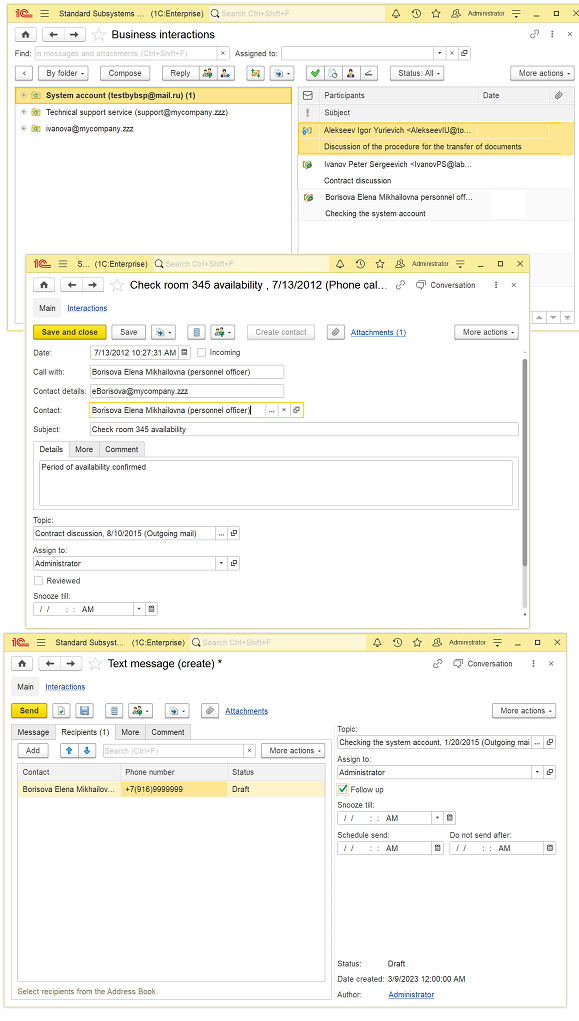
Files Operations
- Joint editing of files, their arrangement by folders, or attaching files to catalogs or documents of user choice.
- Adding files from the file system of a computer or device, from a scanner, or creating files from templates.
- Viewing, comparing, and selecting file versions, removal of unnecessary or obsolete files, utilization of electronic signatures and encryption, content search, and image preview.
- Managing the placement of files in an infobase or external volumes (in network folders).
- File synchronization via cloud services.
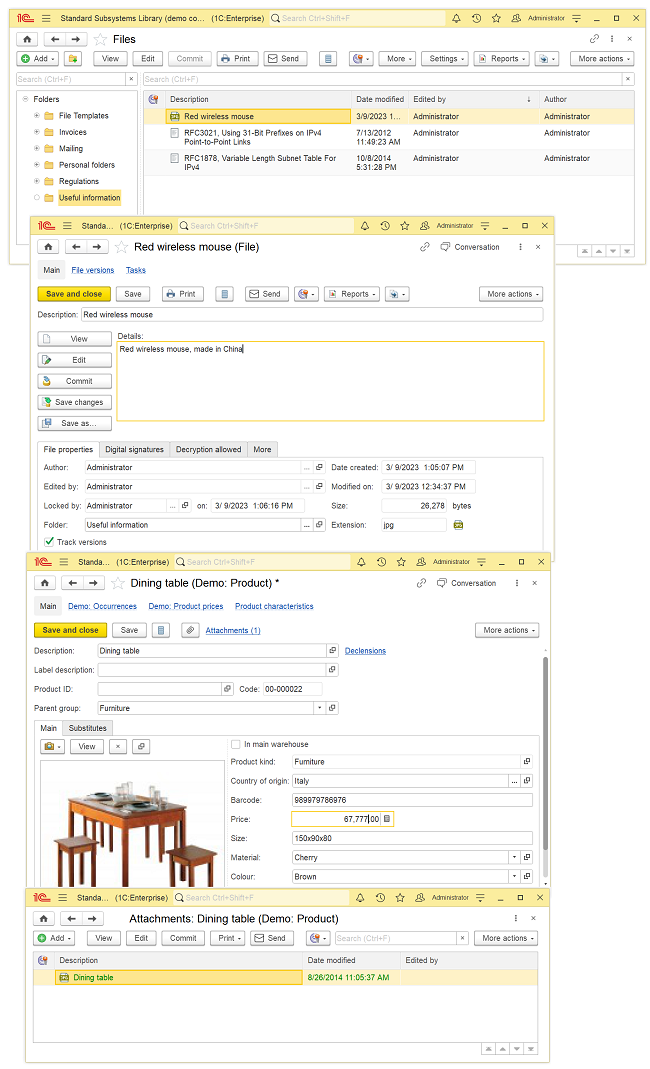
To-Do List
- User to-dos (new letters, tasks, applications, pending orders, etc.) on the home page.
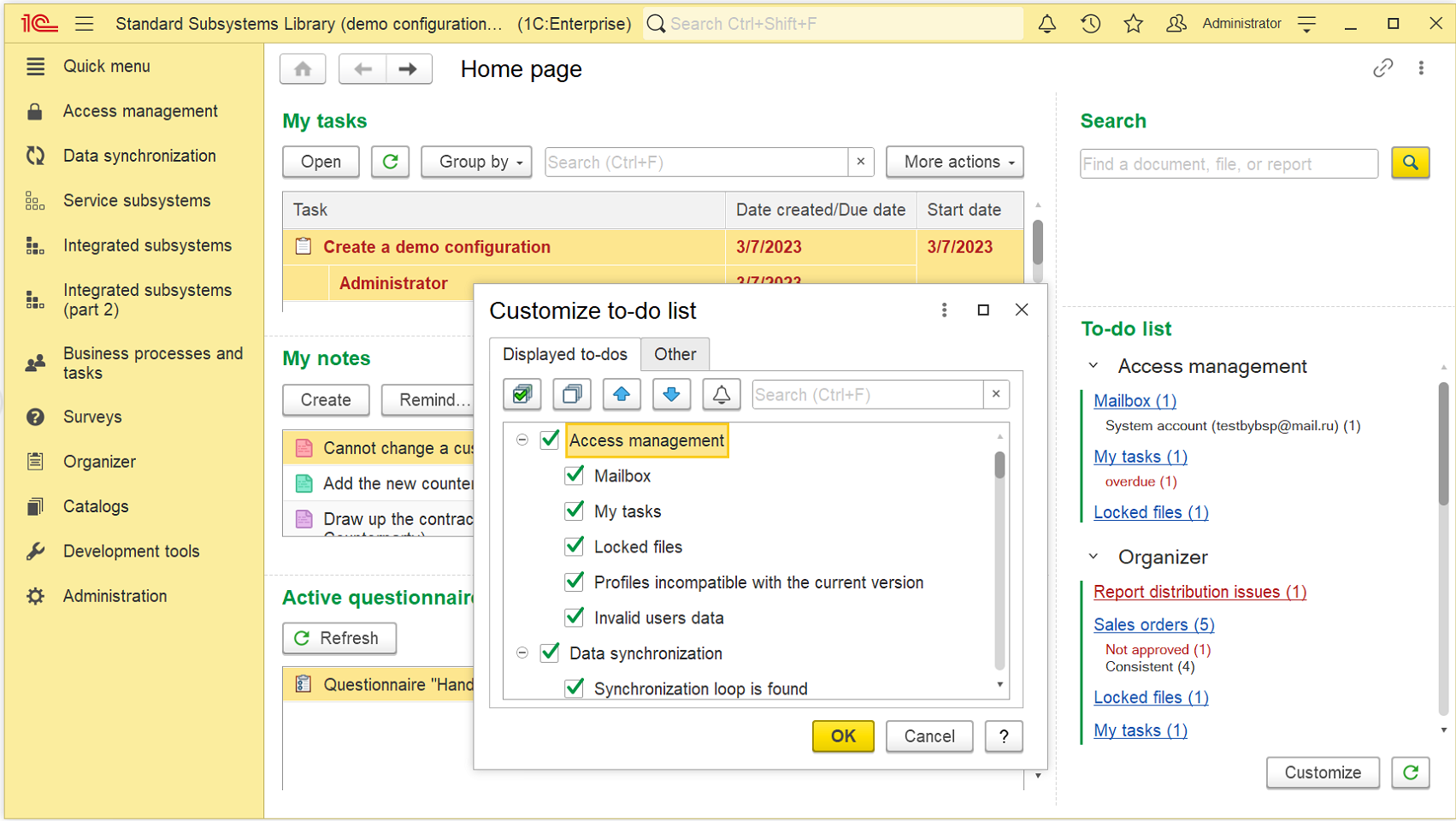
Original Copies Management
- Registration of signed outgoing/incoming primary documents (original copies).
- List of current statuses for the original copies of primary documents, including an individual status for each print form, and a joint status for a document as a whole.
- Customizable list of all statuses that may be required in document management.
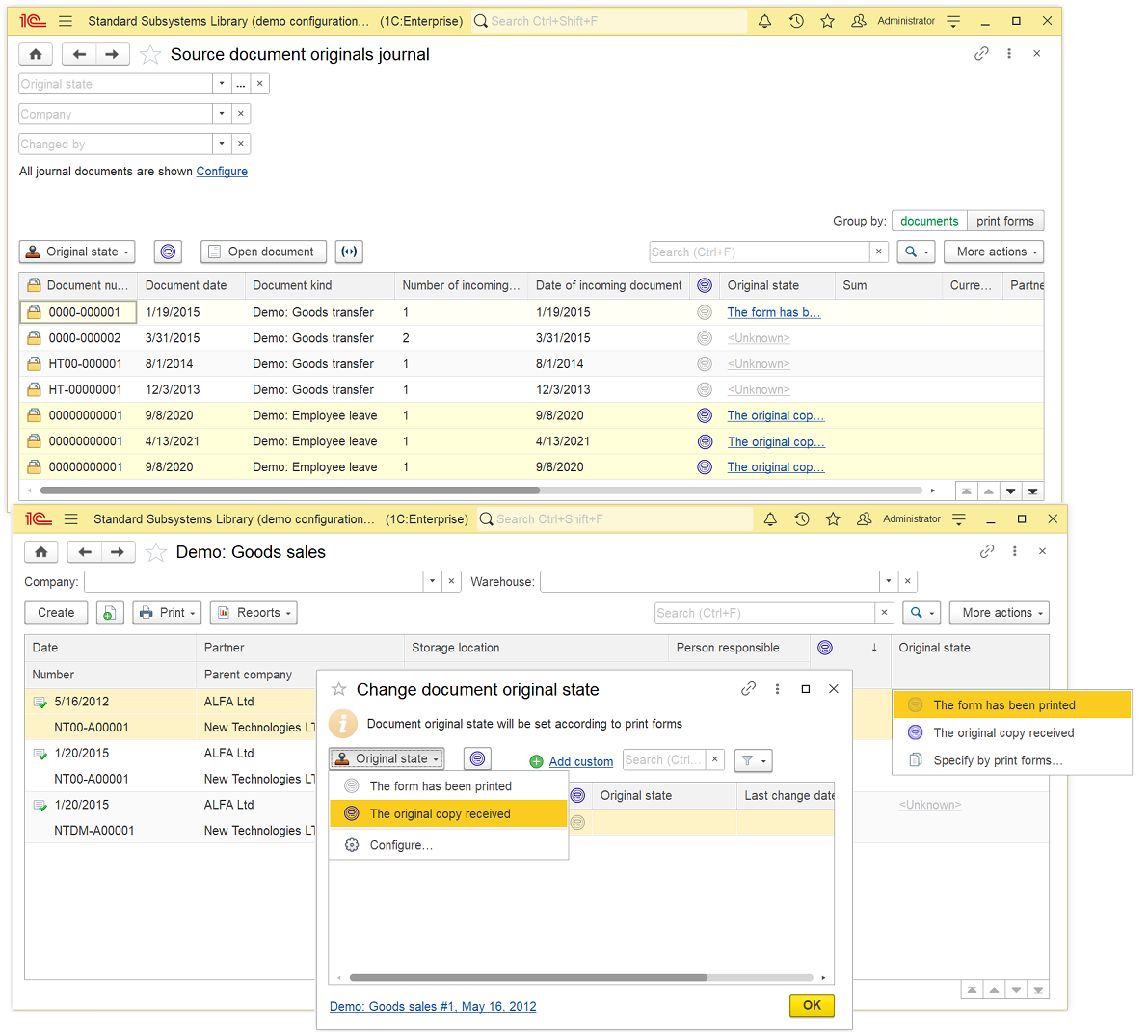
Message Templates
- Sending of letters and text messages created out of predefined templates and based on data stored in catalogs and documents.
- Creation of message templates for mail and text messages.
- API to send template-based standard notifications as letters and text messages.
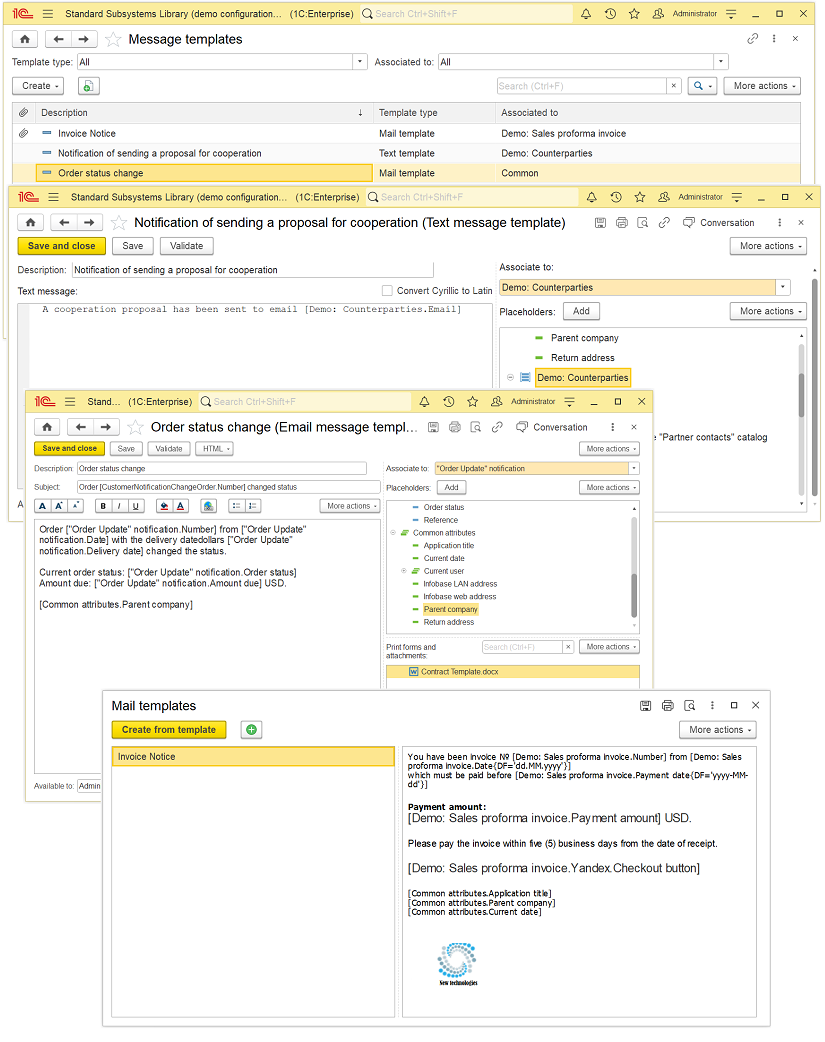
Next page: Developer tools
Get more details: Downloads

