User Session Termination
- Viewing and termination of active user sessions.
- Temporary lock of user access and suspension of scheduled jobs.
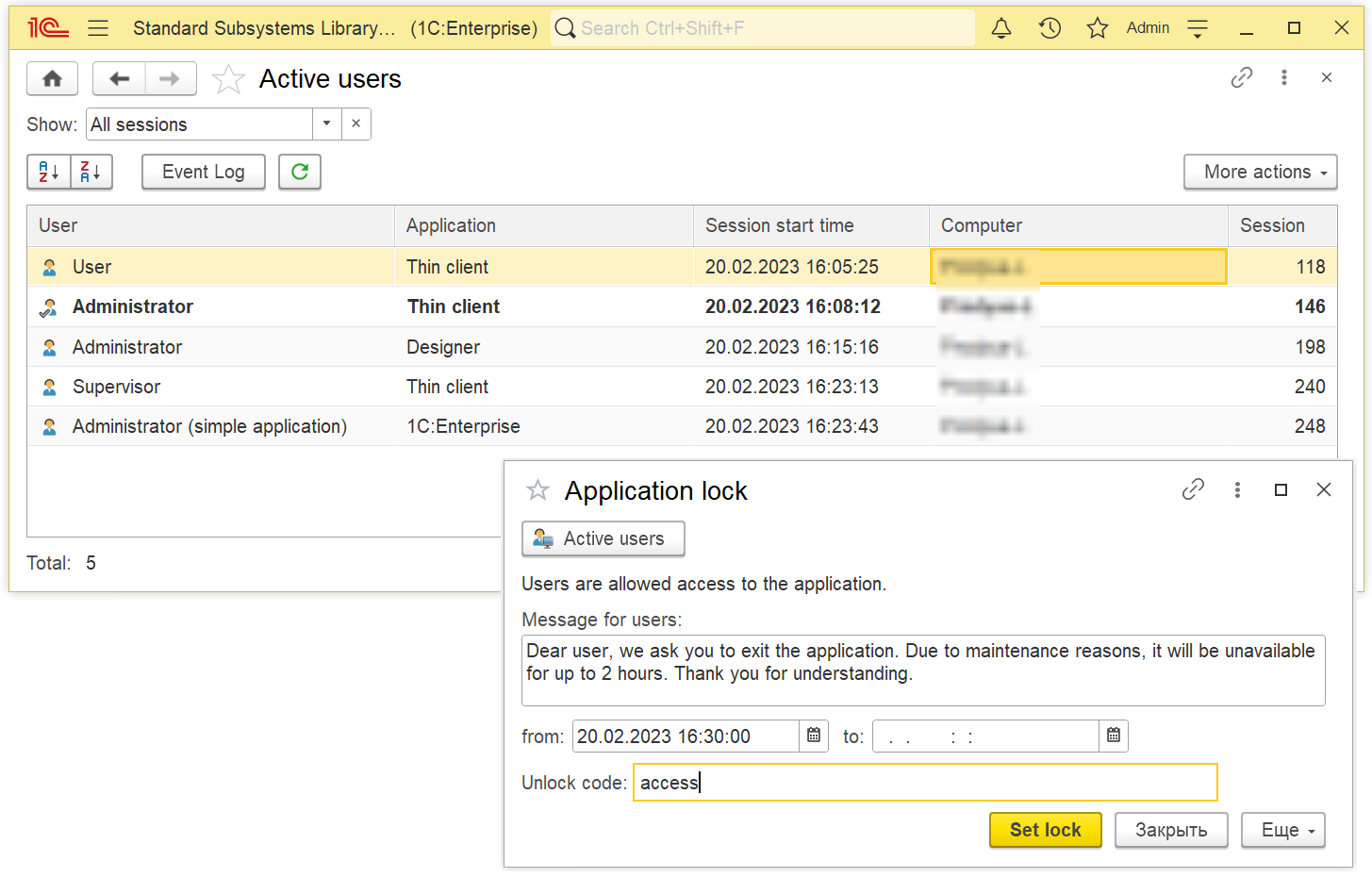
- Application user list.
- Management of external users who have limited access to workstations handled by an application (for example, My Orders, Respondent Questionnaires, Requests, and similar).
- Management of access rights for internal and external users (when deployed together with subsystem Access Management, the rights are managed on the subsystem side).
- User groups (for internal and external users), authorization settings (password complexity, disable inactive accounts, etc.).
- Copying and clearing of settings for internal and external users in reports, forms, home page, sections of the command interface, favorites page, spreadsheet printing, and others.
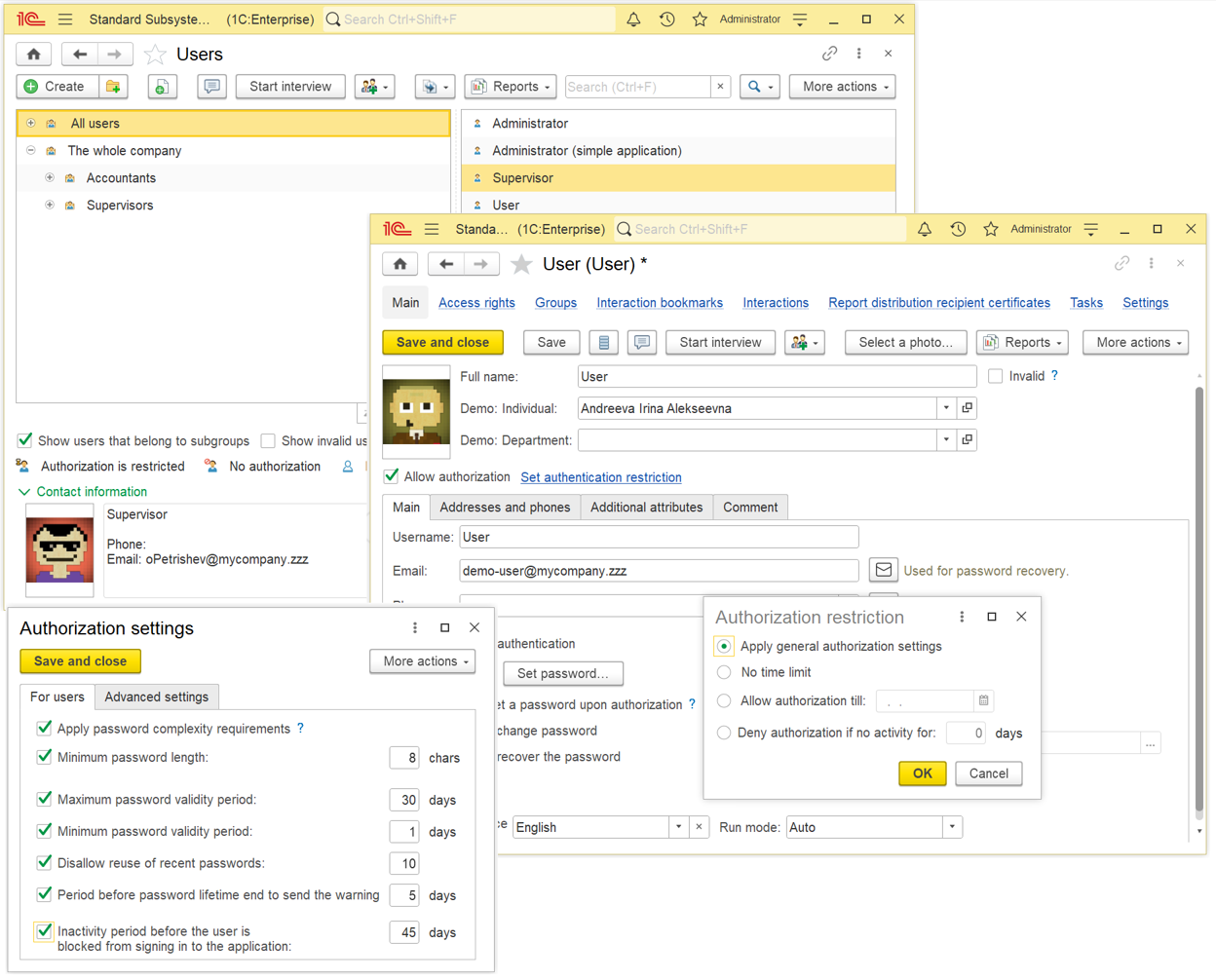
Access Management
- Management of individual and group access rights via user profiles and access groups.
- Management of access rights on the level of records (i.e. individual infobase data elements (elements of catalogs, documents, register entries, etc.)).
- Reports on assigned rights for individual users or user groups, or the rights assigned on a specific object or list.
- Two ways to deploy the functionality into an application:
1) the standard mode for setting up access rights is intended for multi-user applications, in which administrators usually assign user rights via groups;
2) the simplified mode allows setting up permissions individually for each user, which is better suited for solutions with a few users, where each one has its own unique set of rights.
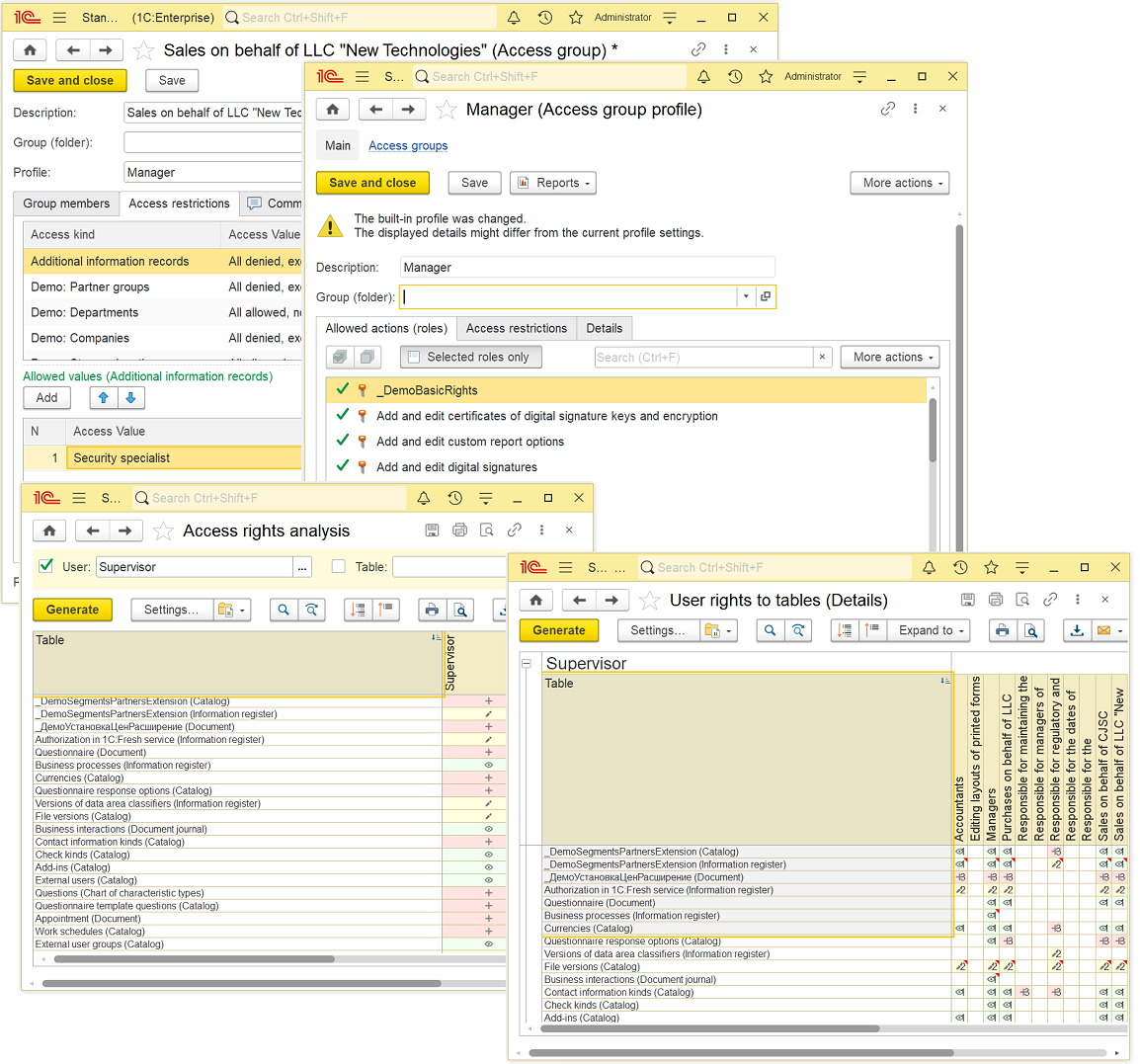
Next page: Administration and Maintenance Tools
Get more details: Downloads

