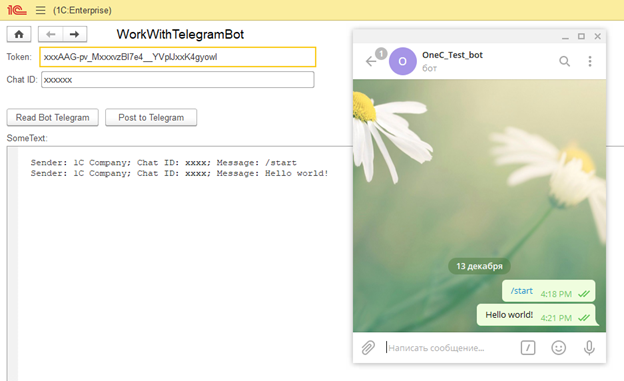
The external data processor for demonstration of a new Chabot in Telegram and perform simple integration with 1C.
Part 1: Read and post messages
A simple example to understand how to read Chabot and how to read and post messages from 1C Application and Telegram.
Download External Data processor (*.epf)
Also, you can study the instructions for developing this integration from scratch using 1C:Enterprise platform.
Part 2: Interaction between a user and the bot
You can use this template for different scenarios for using the bot with 1C:Enterprise application.
For example, a user sends a command to the bot, and the bot responds with some actions – displays a list with all available commands, or generates and displays a report with the necessary data, or asks the user a question and suggests him/her several options to answer.
Download configuration file (*.cf)
Next page: Synchronisation between a mobile app and a database server using REST API

