To grant employees access to the application, create users and assign roles to them. To create a user, click the Users menu item in the Administration section, and press the Create button.
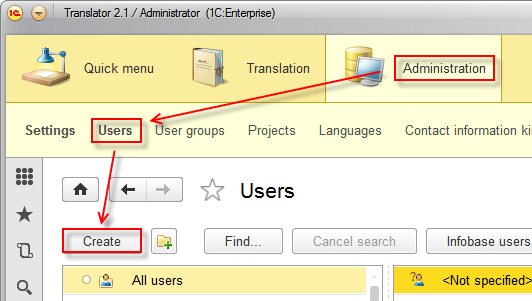
Input each employee's full name and the name that will be used to enter the application, assign a role to each employee and set a password.
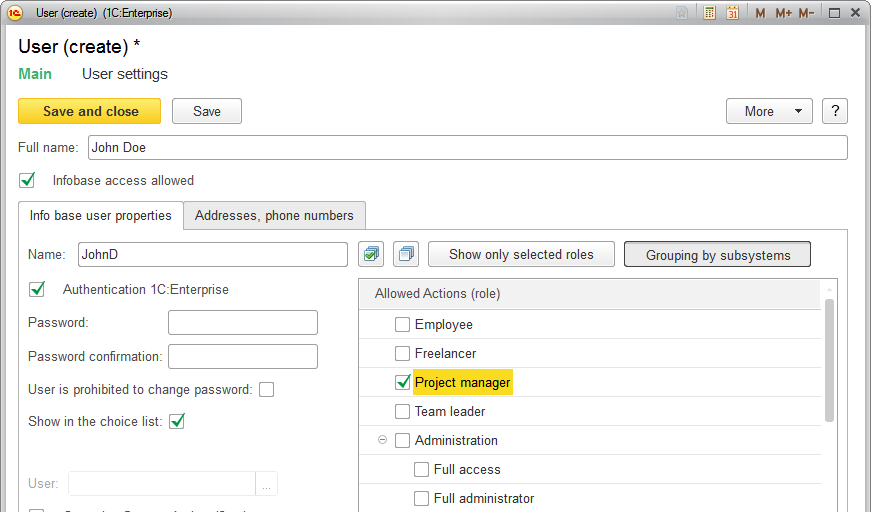
Next page: User roles

