To accept a ready text, change its state to Ready. You cannot accept a text if it has already been accepted by another Translation acceptance document. To find text acceptance documents, apply the filter by the Ready state. Select the True state for the Not accepted check box.
To record the amount of performed translations, use the Translation acceptance document. It is created on the basis of texts selected in the Text directory list or on the basis of the Translation task document.
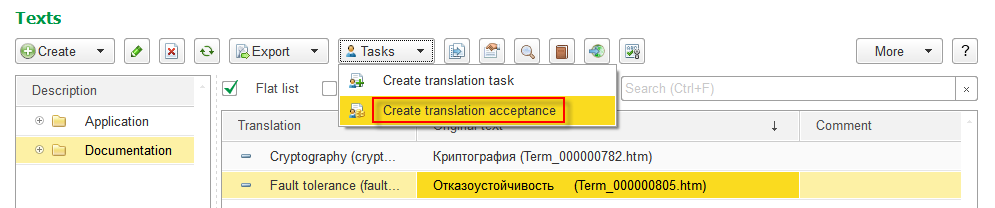
You can use the document to specify the task acceptance date. To register an employee responsible for the job, see the texts that have been selected.
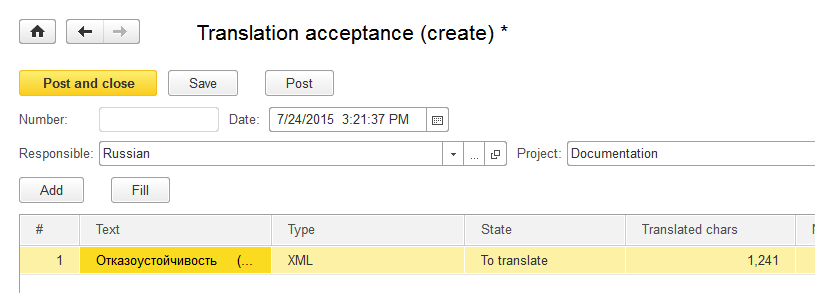
We recommend accepting tasks at the end of the day after they have been validated and the information about the accepted texts has been reflected in reports. To save a document as a draft, press the Save button. A document will not be displayed in reports unless it is posted. To post a document, press the Post and close button or the Post button. A posted document cannot be edited. To enable editing, cancel posting, select the Cancel posting menu item in the More tab of the menu.
Next page: Working with general features
