Let us test the changes.
- Start 1C:Enterprise in the debug mode.
- Open the Services document #CI0000001.
- Click Balance by warehouse.
This opens the Materials report. Its form is generated automatically. The report is generated with a filter by Main warehouse once the form is opened (because this warehouse is specified in the document form, fig. 27.39).
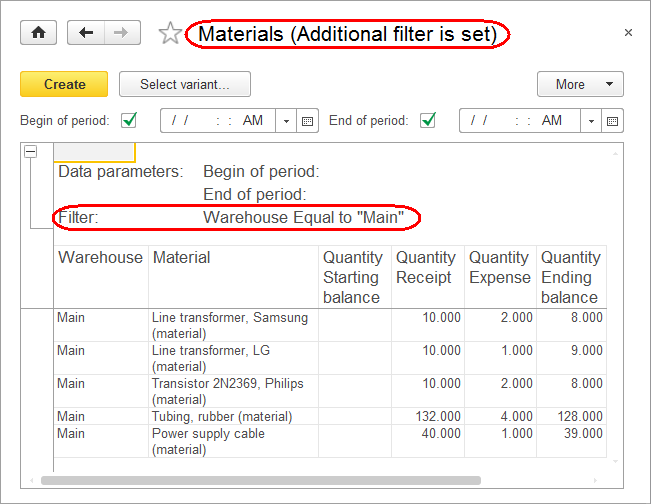
Fig. 27.39. Materials report with a filter by warehouse specified in the document
- Close the report.
- In the document form, change Warehouse to Retail.
- If this document contains any material rows, delete them.
This is required because earlier in this lesson you added a fill check for material rows and once you change anything in the document, the platform cannot save it and display the report because of the unfilled Property set field. - Click Balance by warehouse.
This opens the Materials report with a filter by Retail warehouse (in this case the report is empty because you have not entered any materials stored in this warehouse).
So you have implemented a user-friendly feature: opening a report that displays material balances for a warehouse directly from the document form with a filter by warehouse specified in the document.

