In 1C:Enterprise, favorites is a user-created list of links used for quick access to specific configuration sections, infobase object forms, reports, or data processors.
To add a link to your list of favorites:
- In the system commands area, click the Favorites button and then click Add to favorites.
- On the main menu, point to Tools and click Add to favorites.
- When you obtain a link, click Add to favorites. For information about links, see Links.
When you add a link to favorites, the application displays a notification.
To open your list of favorites, in the system commands area, click the Favorites button.
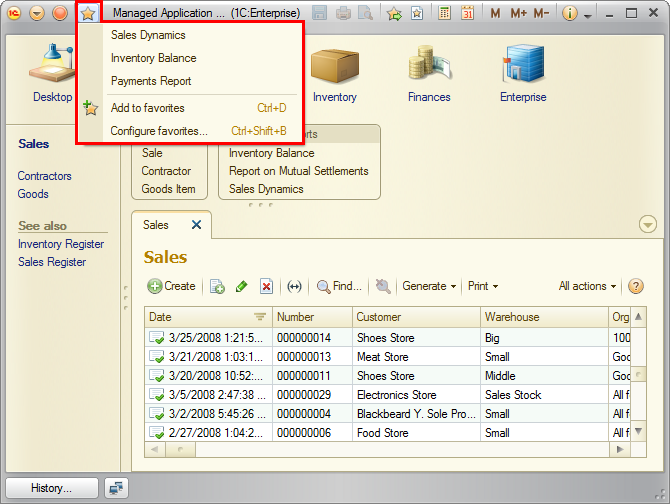
Fig. 170. Favorites
To navigate to a link from the list of favorites, click the Favorites button and then click a link.
Next page: Customizing favorites
