This report can be accessed from the Reports menu on the navigation panel of the main section of the application.
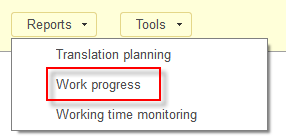
It displays the text length of assigned and accepted tasks making use of the Translation task document and the Translation acceptance document. It also displays texts that are sent to validation, sent to correction or ready but not approved by project manager and hence not listed in the Translation acceptance document.
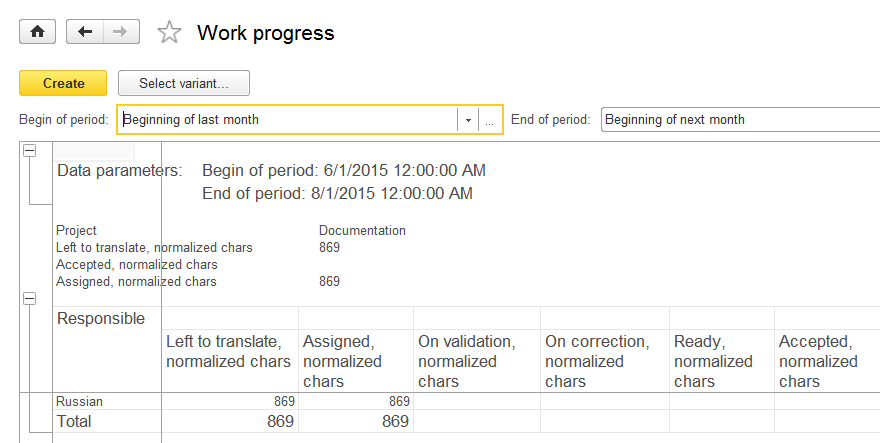
Unlike the Translation planning report that can only be seen by the project manager, the Work progress report is available to ordinary users who can use it to calculate their efficiency index and the amount of money they have earned.
Next page: Working time monitoring
