You might already noticed that names of items in Navigation panels of sections and in Create groups of Actions panels are the same, both opening of list form and creating a new item are plural. A beginner user will be confused with that.
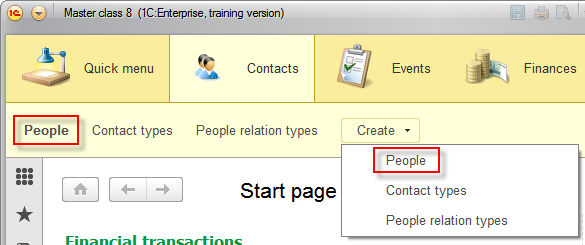
Figure 8-54. Same names for opening the list form and creating a new item
It is easy to fix. All that you need to do is to adjust Object presentation in Properties of each catalog. In other words to specify its singular name. Do this for each catalog as follows:
- For the Contact types catalog set Object presentation to Contact type
- For the People relation types catalog set Object presentation to People relation type
- For the People catalog set Object presentation to Person
- For the Event categories catalog set Object presentation to Event category
- For the Events catalog set Object presentation to Event
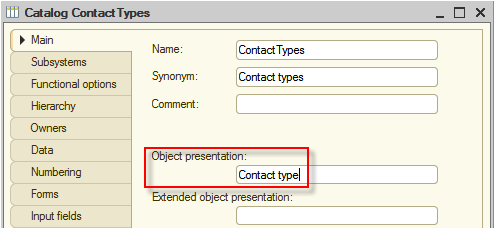
Figure 8-55. Adjusting Object presentation
Check how it looks like. Now names in the Create group are more grammatical.
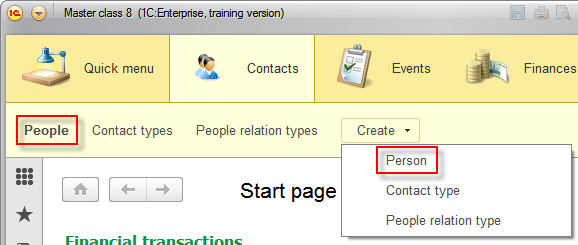
Figure 8-56. Difference between Synonyms and Object presentations
Next page: Quick selection of values

