This menu provides access to all forms available in the application. To access it, on the main menu, click All functions. This menu is available only when allowed by the application design and only to users who have enough rights (for details, see Customizing system options).
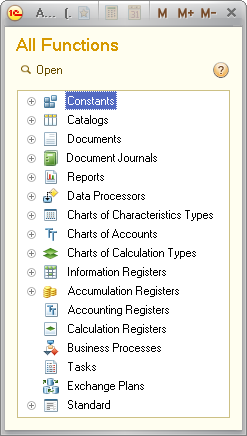
Fig. 173. The list of all functions
This list does not include the objects that you do not have rights to view.
The Standard folder includes standard functions (the list of active users, the event log, and so on). For more information about standard functions, see 1C:Enterprise Administrator Guide.
To open an object, double-click it in the object tree, or select it in the tree and click Open.
You can search the "All functions" menu for a specific object or function. Start typing the search string to find items that begin with that string. You can press Ctrl + F to search for items that contain the search string anywhere in their names. This opens the standard list search dialog box.
Next page: Notifications
