Let us implement a fill check in the Services document configuration object. Suppose that you want to ensure that the PropertySet attribute of the document tabular section is filled.
- Open the configuration object editor for the Services document.
- Open the property palette of the PropertySet tabular section attribute and set the Fill check property to Display error (fig. 27.34).
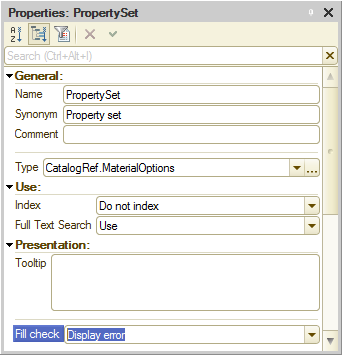
Fig. 27.34. The Fill check property of the PropertySet attribute
This value defines that when a document is written, the platform checks whether this attribute value is empty. And if it is empty, it displays an error message and does not save the document.

