To customize the settings that apply to the entire report, in the report structure tree, click the Report node as shown in fig. 133. The assortment of available tabs and settings depends on the item that you select for customization and on the field availability.
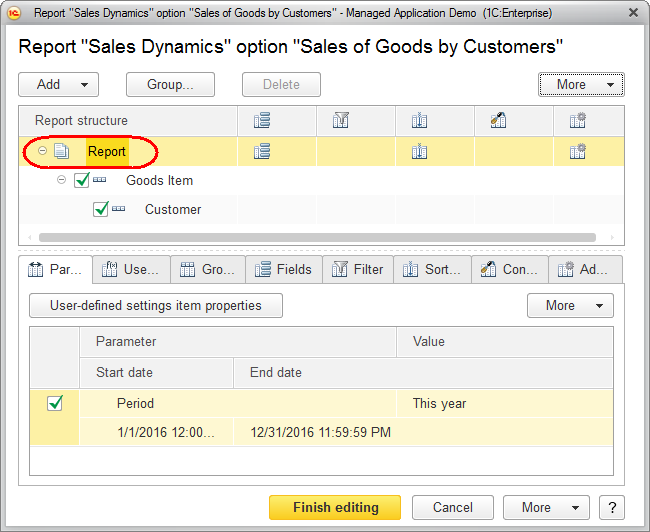
Fig. 133. Customizing a report option
Next page: Customizing report structure
