Before you start the applied solution in 1C:Enterprise mode, let us configure the application interface to simplify the creation of catalog items.
1C:Enterprise features a common algorithm for arranging standard commands that open lists and create configuration objects. You will learn this algorithm using catalogs as an example, but it also applies to documents, chart of accounts, and so on.
The command that opens a catalog list and the command that creates catalog items are added to the interface of the sections (subsystems) that include the catalog. But the command that creates items is hidden from the application interface by default.
This is because viewing catalog lists is a frequent operation, while the creation of catalog items is less frequent. So the item creation command should only be enabled for Catalog configuration objects in sections where item creation is the major user activity.
Let us make the standard customer creation command available on the actions panel of the Services section. Open the editor window of the Services subsystem and click Command interface.
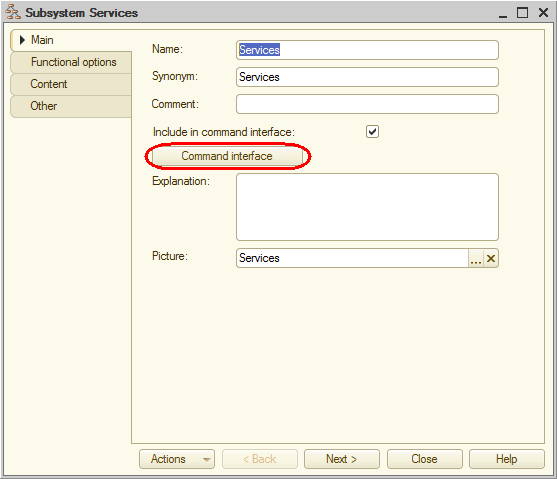
Fig. 3.23. Opening subsystem command interface settings
This opens the Command interface window, which lists all of the subsystem commands.
When you have created the Customers catalog, the Customers command (used to open the catalog list) was automatically added to the Navigation panel. Normal group and made visible by default. Also, the Customer: create command was added to the Actions panel. Create a group and made hidden by default.- Select the Visibility checkbox for the Customer: create command (fig. 3.24).
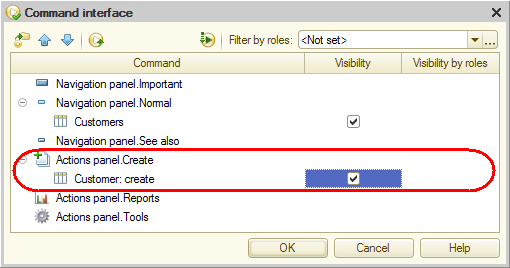
Fig. 3.24. Subsystem command interface settings window
You do not have to add any item creation commands to the Accounting subsystem because the business logic does not imply item creation in this section.
We assume that everyday operations with customers are mostly executed by the manager responsible for the provision of services. These operations include the creation of customers in the database when needed. And the accounting department simply processes the data in the database to obtain the reports they need.
This is why the customer creation command is added to the Services subsystem where the manager works. And the command is hidden from the accountants because we do not expect them to add customers.
But an accountant still has the option to create a customer using the list of customers (by opening the list and adding an item). The availability of the item creation command without the need to open the list of items is a matter of user convenience, it is not related to access restrictions. This is why we provide this handy feature to the manager instead of the accountant. - Close the Customers catalog editor and start the applied solution in the debug mode.
- Confirm that you want to update the configuration.
The platform displays the window that lists the changes in the configuration structure (the new Customers catalog). - Click Accept (fig. 3.25).
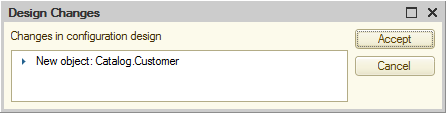
Fig. 3.25. List of changes in the configuration structure

