Let us check the document.
- Start 1C:Enterprise in the debug mode.
- In the Accounting section, run the Input opening material balances command.
- Fill the document with data as shown in fig. 21.5.
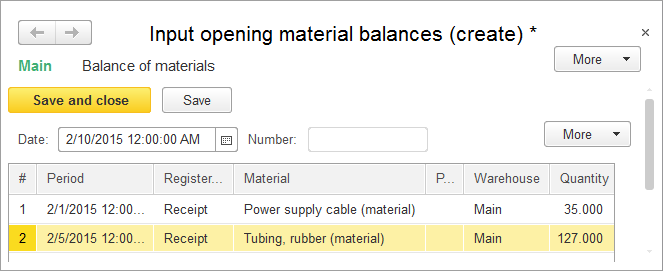
Fig. 21.5. Creating the Input opening material balances #1 document
Note that the document date does not match the dates of the individual register records listed in the document. - Click Save.
- In the document form navigation panel, switch to the BalanceOfMaterials register records created by the document (fig. 21.6).
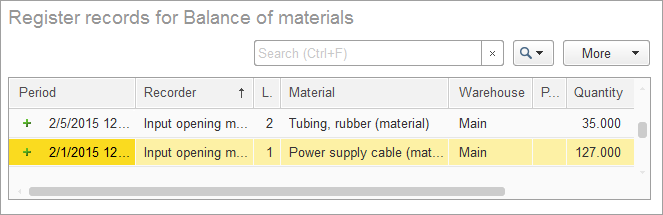
Fig. 21.6. Records of the BalanceOfMaterials register
So you have accomplished your purpose: on the one hand, by providing a document date, you can record the moment when the register records are changed, while on the other hand you can assign a custom value of the Period field to each of the register records.
Now let us apply some stricter requirements to how your document generates register records, and take a look at two typical scenarios.
Next page: Editing register records from 1C:Enterprise script

