The Quick menu section of an applied solution is intended to encompass the documents, reports, catalogs, and other items that are frequently used by a specific user.
The work area of the Quick menu section contains a user-specific home page, which includes the forms of documents, reports, and other entities that a user accesses on a daily basis. The command bar of the Quick menu section contains the most important commands that are chosen based on the user role.
For example, a stock clerk needs easy access to the list of materials and the list of goods receipts, while a manager needs the list of customers, the list of Services documents, and so on.
When 1C:Enterprise is started, the Quick menu section is active and the forms available in this section are displayed in the applied solution work area (fig. 23.11).
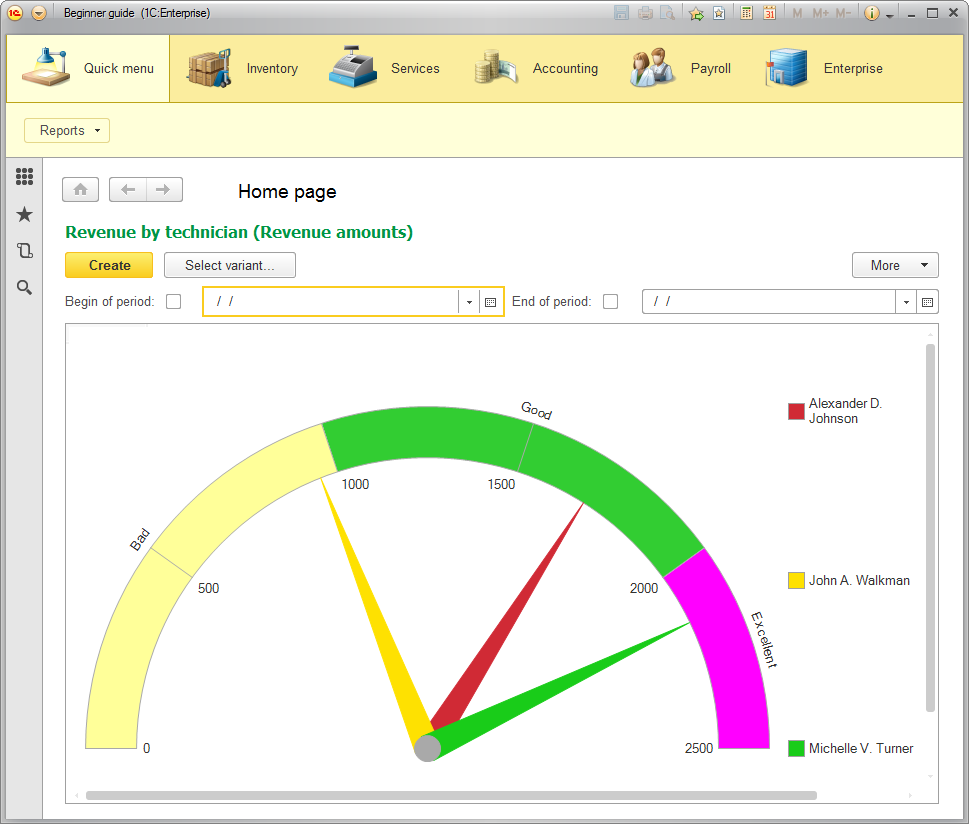
Fig. 23.11. The Quick menu for a user that has the CEO role
So a user does not have to browse through the sections in search of a command they need. Instead, they can immediately start working once they start 1C:Enterprise.
But the Quick menu should not be overloaded with forms and commands because this can reduce the applied solution usability.
Next page: In Designer mode
