You can use the settings above the report for quick changing of report parameters. For example, to obtain a report for a custom period, change the Period parameter and click Create.
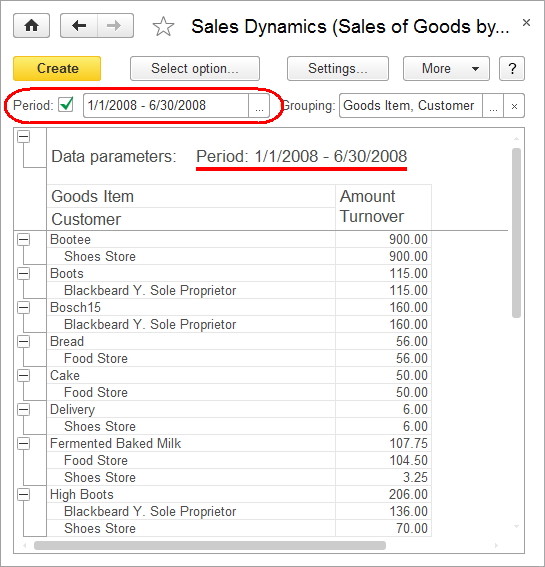
Fig. 111. "Sales Dynamics" report for the first half of the year 2008
Next page: Using regular settings
