Let us check the report.
- Run 1C:Enterprise in the debug mode.
- Open the Prices periodic register.
- Add a record for the Diagnostics service: price 350 as of 7/10/2014 (fig. 13.96).
This is required for testing the report.
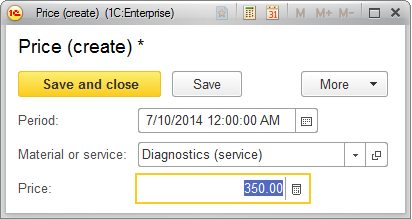
Fig. 13.96. Adding a Prices register record for the Diagnostics service - Run the Service list report as of 7/7/2014 (fig. 13.97).
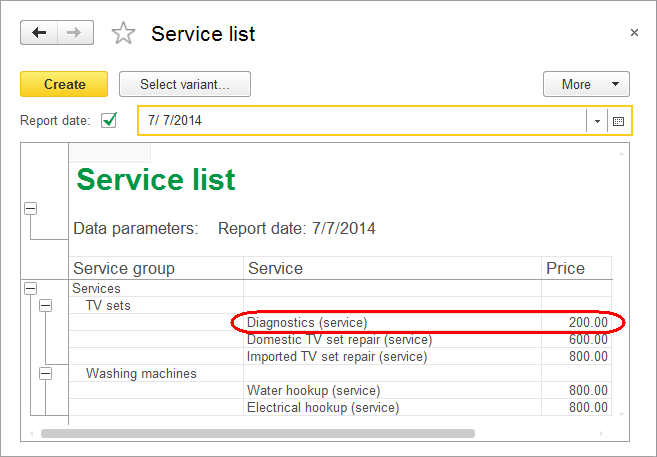
Fig. 13.97. Resulting report
The report displays the Diagnostics service price as of 7/7/2014, which is 200 dollars. - Run the report as of 7/10/2014 (fig. 13.98).
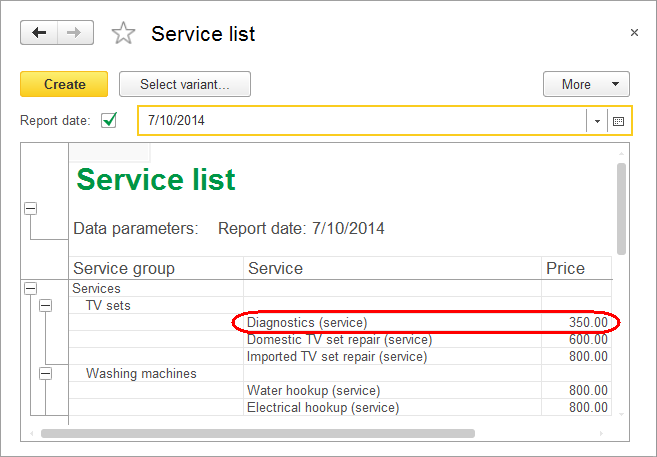
Fig. 13.98. Resulting report
The report displays the new Diagnostics service price: 350 dollars.
This example shows how the data composition system gets the latest values from a periodic information register and how to display groupings based on the catalog hierarchy.
Next page: Using calculated fields in reports

