Let us specify the Periodicity virtual table parameter.
- In the Tables field, click the SalesTurnovers table, and then click the Virtual table parameters
 button (fig. 13.58).
button (fig. 13.58).
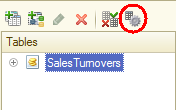
Fig. 13.58. Specifying virtual table parameters - In the Virtual table parameters window, set Periodicity to Day (fig. 13.59).
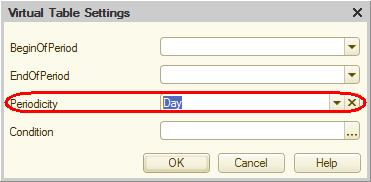
Fig. 13.59. Specifying virtual table parameters - Click OK.
- Select the following table fields (fig. 13.60):
- SalesTurnovers.Technician
- SalesTurnovers.Period
- SalesTurnovers.Customer
- SalesTurnovers.RevenueTurnover
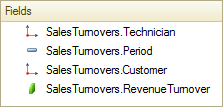
Fig. 13.60. Selected fields - Click the Unions/Aliases tab and type Revenue as the alias for the SalesTurnovers.RevenueTurnover field (fig. 13.61).
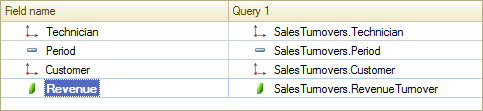
Fig. 13.61. Unions/aliases - Click OK.

