The Slider form item is intended for quick and easy input of numeric values. Its appearance is similar to an ordinary scroll bar placed vertically or horizontally (in the figure a slider is displayed below the associated text box).
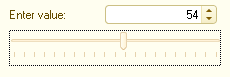
Fig. 53. A value adjustment slider
The value of the associated attribute is determined by the slider position and by the minimum and maximum values specified at the application development stage.
You can move the slider using the arrow keys but it is more convenient to use the mouse.
Next page: Hyperlinks
