Let us repeat the first steps of report generation that are described in lesson 7.
- Create a report configuration object.
- On the Main tab, set Name to ServicesDocumentRegister.
- Set Extended presentation to List of rendered services.
This report name will be displayed in the applied solution interface.
Now let us create the data composition system. - Click Open data composition schema.
-OR-
In the Main data composition schema field, click the Open button (fig. 13.8).
button (fig. 13.8).
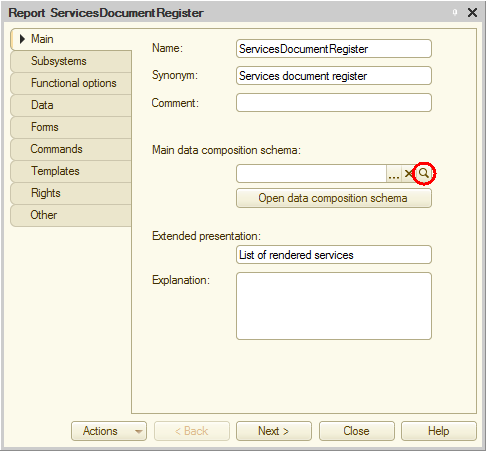
Fig. 13.8. Specifying main report properties - In the Template Wizard window, click Finish.
- In the data composition schema wizard, add Data set – query (fig. 13.9).
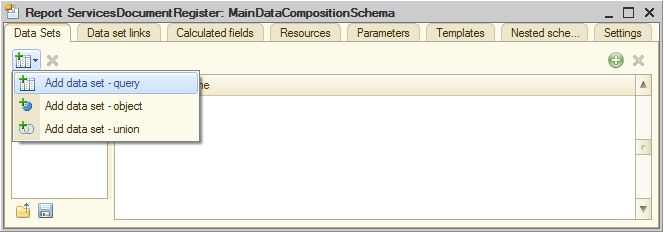
Fig. 13.9. Adding data set (query)

