To customize legend items, select the legend area and then, in its property palette, click Settings. This opens the following dialog box:
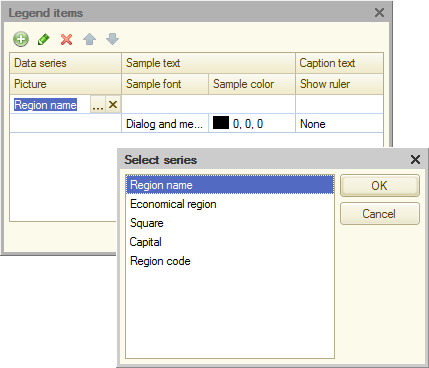
Fig. 281. Specifying legend item settings in a geographical schema
You can manage the items using command bar buttons. When you add an item, a list of layers is displayed first, and once you select a layer, a list of series is displayed.
Select a series and specify its settings.

