Let us test the result.
- Update the Infobase by pressing F7 and start 1C:Enterprise for user Turner.
This user has the Technician role. - In the Payroll section, open the list of Employee accruals documents (fig. 22.16).
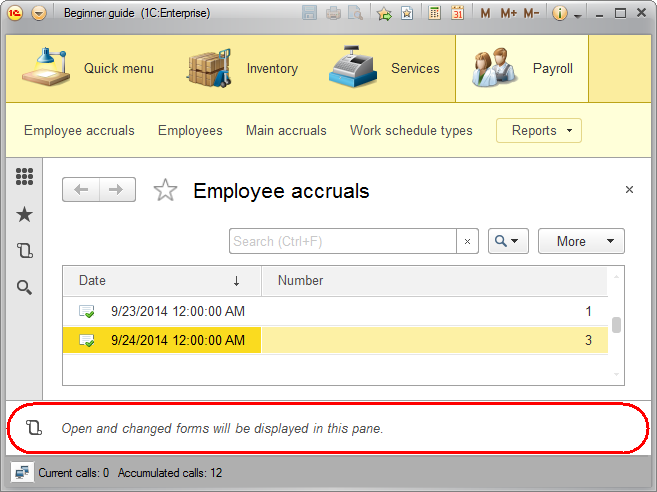
Fig. 22.16. List of Employee accruals documents
As you can see, the list only includes documents #1 and #3 because document #2 accrues bonuses.
This also illustrates a feature that is not directly related to data access restrictions.
At the bottom of the window you can see the history panel. In lesson three, during the creation of your first catalog, you added this panel to the applied solution window in Designer. Then you removed this panel in 1C:Enterprise mode.
But when a user makes a change in 1C:Enterprise mode, the change is only made for that user, while the panel settings specified in Designer are applied to the entire configuration. At the time you made that change your configuration did not have any users defined, that is why the panel is now visible. It will be visible to each new user.
To correct this, let us return to Designer and hide the history panel from there. This change will be applied to all users.

