In real-life work the number of records in the BalanceOfMaterials register can be very large, so it might be difficult to understand the relations between records and specific documents.
This is why in addition to the full register list you need the option to open a register list that only contains the records generated by a specific document from the document form. Let us implement this.
- Return to Designer and open the GoodsReceipt document form.
- In the upper left pane, click the Command Interface tab.
- In the Navigation panel branch, expand the Go to node.
It contains the command that opens the list of the Balance of materials accumulation register. The command is automatically included in the navigation panel of the document form because this document is a recorder, that is, it creates register records in that register. - Select the Visible check box for this command (fig. 6.15).
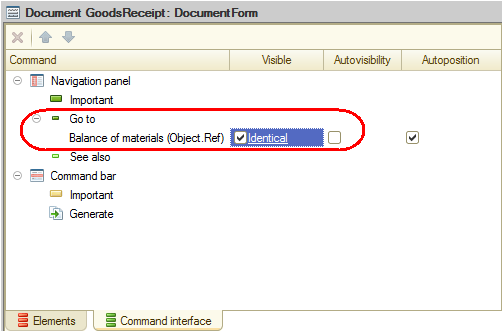
Fig. 6.15. Document form command interface setup

