To specify grouping for report rows, click the Grouping tab.
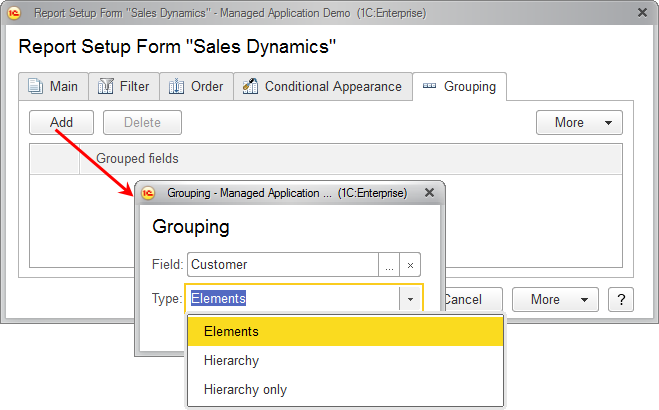
Fig. 120. Specifying grouping settings for a report
- On the Grouping tab, click Add.
- Select the Field for grouping and specify the grouping type:
- Elements. The group only includes nonhierarchical records (items).
- Hierarchy. The group includes both hierarchical and nonhierarchical records (items and folders).
- Hierarchy only. The group only includes hierarchical records (folders).
- Click OK.
- To change the order of groupings, select an item and then, on the More menu, click Move up or Move down.
- Click Finish editing.
For more information about groupings, see Grouped fields.
Next page: Grouping example
