This category includes the following properties:
- Font. The legend font.
- Color. The legend text color.
- Border. The legend area border type.
- Border color. The legend area border color.
- Transparent background. Shows whether the legend area has a transparent background.
- Background color. The legend area background color.
- Ruler. Shows whether a ruler is displayed in the legend area.
- Legend items. To customize the legend items, click Settings.
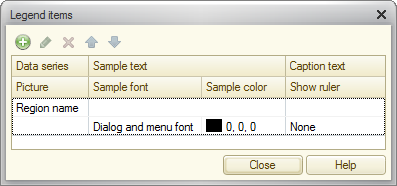
Fig. 285. Legend item customization dialog box
- Data series. The data series linked to a legend item. To add a series, click the Add button on the toolbar, select a layer, and then select a series.
- Picture. The legend item picture.
- Sample text. The legend item text.
- Sample font. The legend item text font.
- Sample color. The legend item text color.
- Caption text. The description text.
If a legend element is linked to a data series and the legend item text is not specified, the data series text is displayed instead.
Next page: Using search and replacement
