To start an application on Windows, on the Start menu, point to All Programs, point to 1С Enterprise 8, and click 1С:Enterprise.
To start an application on Linux, on the Linux application menu, point to Office:Finance and click 1С:Enterprise.
In the 1C:Enterprise startup window, select an Infobase and click 1C:Enterprise.
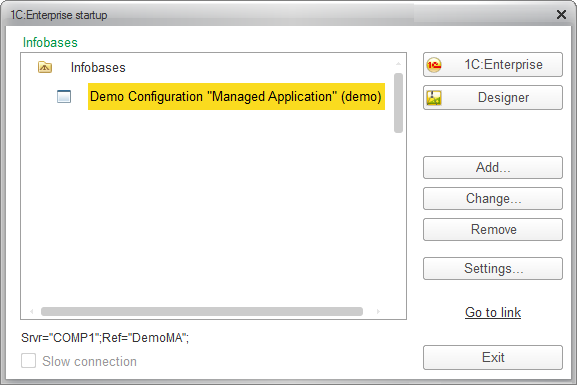
Fig. 8. 1C:Enterprise startup dialog box
To add an infobase to the list, click Add. For details on adding and creating Infobases, see Adding infobases.
To modify infobase parameters, click Change.
To follow a link that points to a specific application window or object, click Go to link, specify the link, and then click Go to or press Enter.
Next page: Logging on
