A text box can support the full-text search. This provides the option to search for one or several words. The search returns the results that contain at least one of these words.
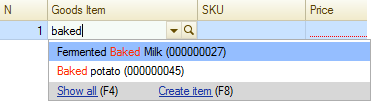
Fig. 47. Full-text search in a text box
The full-text search returns strings containing the required words in all forms and arrangements. Both full words and word parts are found (it is similar to a * statement for a full-text search).
Next page: Clearing the selected value

