A docked window is displayed next to the main window work area. That is, it is always displayed in the main window.
The following rules apply to docked windows:
- A single window can be docked at a time.
- When a window is docked, the previous docking is canceled.
- A docked window cannot be displayed side-by-side with another window.
To dock a window, use one of the following commands: Dock left, Dock right, Dock top, or Dock bottom. They are available in the following menus:
- System commands area, the Dock/Show side-by-side with another window button.
- Main menu, the Windows section.
- Context menus of form titles and context menus of the items on the opened items panel.
When you close a docked window, the main window work area reverts to its original size.
To undock a window, run the Undock/Show separately command.
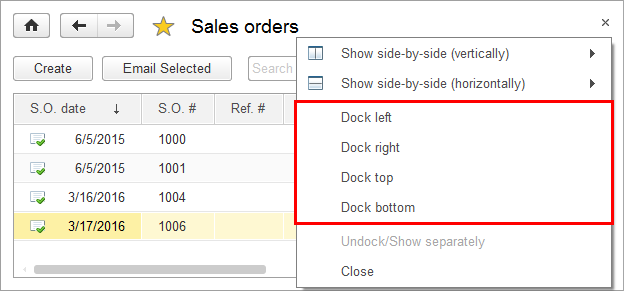
Fig. 205. Context menu of a window
In the following figure, the Sales orders window is docked top.
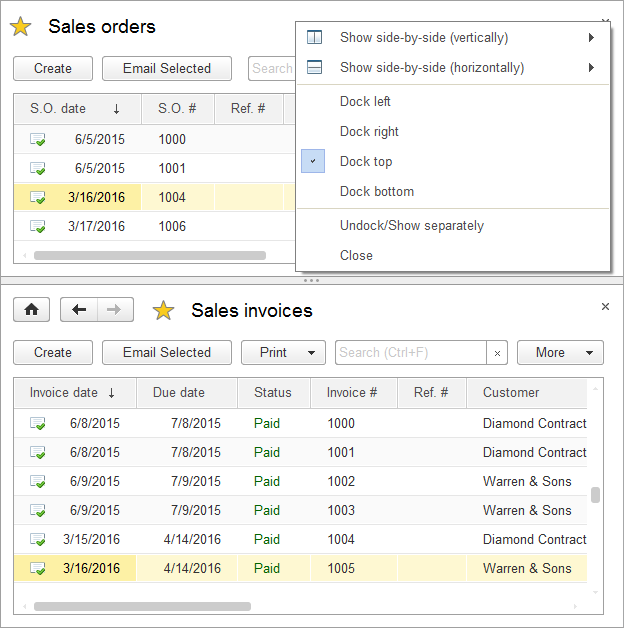
Fig. 206. The Sales orders window is docked top
Next page: Showing two windows side-by-side
