Let us test the changes.
- Run 1C:Enterprise in the debug mode and open the Material option form (fig. 15.25).
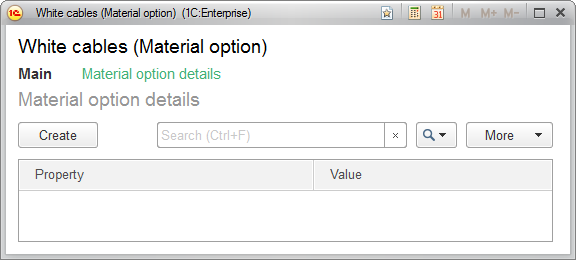
Fig. 15.25. Material option details register list form
Let us add a material option details record. - Click Create.
This opens an automatically generated MaterialPropertyValues register record form (fig. 15.26).
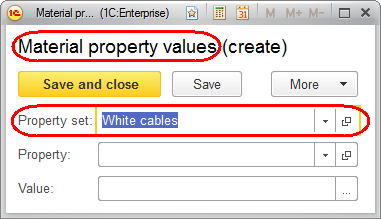
Fig. 15.26. Material property values register record form
But there are still some shortcomings:- The form title should be in the singular.
- The Property set column is not needed.

